-
AnyStream is having some DRM issues currently, Netflix is not available in HD for the time being.
Situations like this will always happen with AnyStream: streaming providers are continuously improving their countermeasures while we try to catch up, it's an ongoing cat-and-mouse game. Please be patient and don't flood our support or forum with requests, we are working on it 24/7 to get it resolved. Thank you.
You are using an out of date browser. It may not display this or other websites correctly.
You should upgrade or use an alternative browser.
You should upgrade or use an alternative browser.
Resolved Weird Windows issue (0xc0000005)
- Thread starter DeepSpace
- Start date
DeepSpace
Well-Known Member
Thread Starter
- Joined
- Apr 6, 2019
- Messages
- 4,637
- Likes
- 1,844
Yes but when it should be there and isn't, it is no wonder if things can't run.That's not generally bad
Thing is I have no idea of all these files, so I can't say it.
I still have some preparations to make until I can wipe, some backup, so I will keep an eye on here if someone wants me to test something. But as soon as I am ready, I will wipe it this week.
DeepSpace
Well-Known Member
Thread Starter
- Joined
- Apr 6, 2019
- Messages
- 4,637
- Likes
- 1,844
Already preparing, just want to reply on any questions or suggestions, even if they don't do anything. But it doesn't hurt, since it will still take one or two days until I can wipe it. So I can just as well answer them.Stop this nightmare!
cartman0208
Moderator
- Joined
- Apr 3, 2021
- Messages
- 2,284
- Likes
- 1,956
... and please refrain from using 3rd party SW to "tune" your machine ... stick with the tools the manufacturer and hardware vendor provide.
I remember that thread about "winget" in this forum...
I remember that thread about "winget" in this forum...
coopervid
Moderator
- Joined
- Mar 15, 2007
- Messages
- 5,174
- Likes
- 2,622
Point us to it.... and please refrain from using 3rd party SW to "tune" your machine ... stick with the tools the manufacturer and hardware vendor provide.
I remember that thread about "winget" in this forum...
cartman0208
Moderator
- Joined
- Apr 3, 2021
- Messages
- 2,284
- Likes
- 1,956
as you wish 

 forum.redfox.bz
forum.redfox.bz
Discussion - Update Windows Programs with no additional "expensive software"
Hello everyone, I wanted to share this in case some of you do not know about this Windows feature. As some might know in Linux there is an option that you can update/upgrade your applications via the terminal. However, fewer people know that Windows has a similar feature and you do not need...
- Joined
- Oct 22, 2005
- Messages
- 21,802
- Likes
- 3,787
Delete the entries using regedit and reboot. It can't get much worse, can it?I can't deactivate it, even when running as Trusted Installer.
DQ
Well-Known Member
- Joined
- Feb 28, 2016
- Messages
- 2,765
- Likes
- 2,680
@DeepSpace
My friend, coopervid is right. You are doing a number of things in which any single one of them could cause you issues much less all of them at once.
Windows is not Linux. They are both great at different things and while Linux is customizable to no end Windows tends to operate with an assumption of how it will be used. When you step too far from those guiderails things often go wrong.
I am like you and I do indeed make a handful of customizations. However, I have found out the hard way to try to achieve my goals within the "guiderails" of Windows. Manual regedits, customization apps (especially opensource or free ones), and file edits are all very risky things because they are unexpected to the OS. If you combine a number of those then all bets are off because each one of those things you changed was "designed" to work just fine but in a vacuum and not with each other.
For example, I love to use a RAM Drive for my user and system temp files for a number for reasons. On paper this was easy. In practice it took a good bit of trial and error because while it always did what I wanted I kept having weird side effects from Windows itself and some apps. After a number of iterations I ended up using software I paid for and a couple of tricks that worked great BUT even then once in awhile I have weirdness with some apps.
My point is that even in the best of circumstances and with good software unexpected things can occur. So you should very sparingly make such changes to the OS. It should always be a risk vs. reward calculation. And if you look at it that way doing things like disabling Windows Defender gains you next to nothing but I can promise you it is wigging Windows out because it expects it to always be running on some level. The same goes for Windows Update. In my mind that not only does that gain you nothing it's another item that possibly is confusing Windows and its a security risk in my mind. I let mine run but I have it set that I choose when to install stuff which I do frequently.
Honestly I would just do a clean install as you were planning anyway. But I would think very hard about what customizations you wanted to make and only perform the ones that were worth the possible trouble.
Just my 2 cents man.
My friend, coopervid is right. You are doing a number of things in which any single one of them could cause you issues much less all of them at once.
Windows is not Linux. They are both great at different things and while Linux is customizable to no end Windows tends to operate with an assumption of how it will be used. When you step too far from those guiderails things often go wrong.
I am like you and I do indeed make a handful of customizations. However, I have found out the hard way to try to achieve my goals within the "guiderails" of Windows. Manual regedits, customization apps (especially opensource or free ones), and file edits are all very risky things because they are unexpected to the OS. If you combine a number of those then all bets are off because each one of those things you changed was "designed" to work just fine but in a vacuum and not with each other.
For example, I love to use a RAM Drive for my user and system temp files for a number for reasons. On paper this was easy. In practice it took a good bit of trial and error because while it always did what I wanted I kept having weird side effects from Windows itself and some apps. After a number of iterations I ended up using software I paid for and a couple of tricks that worked great BUT even then once in awhile I have weirdness with some apps.
My point is that even in the best of circumstances and with good software unexpected things can occur. So you should very sparingly make such changes to the OS. It should always be a risk vs. reward calculation. And if you look at it that way doing things like disabling Windows Defender gains you next to nothing but I can promise you it is wigging Windows out because it expects it to always be running on some level. The same goes for Windows Update. In my mind that not only does that gain you nothing it's another item that possibly is confusing Windows and its a security risk in my mind. I let mine run but I have it set that I choose when to install stuff which I do frequently.
Honestly I would just do a clean install as you were planning anyway. But I would think very hard about what customizations you wanted to make and only perform the ones that were worth the possible trouble.
Just my 2 cents man.
cartman0208
Moderator
- Joined
- Apr 3, 2021
- Messages
- 2,284
- Likes
- 1,956
No need for rage mode, coop  ... we're all friends here
... we're all friends here
DeepSpace
Well-Known Member
Thread Starter
- Joined
- Apr 6, 2019
- Messages
- 4,637
- Likes
- 1,844
After two days of reinstalling Windows, I have a theory of what causes 0xc and it didn't appear on the current installation till now. It is also easy to remove Appinit DLL, so Nvidia Experience now starts without any issues so far (two reboots or so) (usually was broken immediately again).
But I want to check what exactly causes AppInitDLL before I can make a full detailed post (in addition to not having the time to do so this week).
But it appears that it might be fixes and I might even wipe my laptop next week as well (not because of issue, but because of crap files and cleaning up). Of course not without making a backup before.
But I want to check what exactly causes AppInitDLL before I can make a full detailed post (in addition to not having the time to do so this week).
But it appears that it might be fixes and I might even wipe my laptop next week as well (not because of issue, but because of crap files and cleaning up). Of course not without making a backup before.
cartman0208
Moderator
- Joined
- Apr 3, 2021
- Messages
- 2,284
- Likes
- 1,956
Could you give a "sneak peek" what the issue was?
DeepSpace
Well-Known Member
Thread Starter
- Joined
- Apr 6, 2019
- Messages
- 4,637
- Likes
- 1,844
I suspect disabling Windows Defender to avoid things getting deleted resulted in an issue where Windows Defender would then corrupt the files that it was scanning. Prove? Because the issue appeared immediately after disabling it every time and hasn't appeared even after using some of the tweaks until now.Could you give a "sneak peek" what the issue was?
But why was it on other devices as well, when I disable it before it can scan D or that don't even have a D? No clue. Maybe it is so deep in the system now that disabling that virus will lead into system files being damaged.
But why was it never any issue on some machines after reinstall? No clue. Maybe it was pure luck or I did indeed made something in a different way and I just never noticed. But I don't think so as it always happend again after trying 5 times or so.
Either way, I can fully disable Defender without disabling it by just excluding all drive letters. For some reason I never thought about excluding before, part because it is so hidden and part because I didn't want it to use recources on my old laptop. But by excluding everything it physically can't do anything, but is technically still running and I don't have to tinker with a script that could damage files or with the gpedit option to disable Defender that once worked on my laptop but does nothing on my PC (always kept re-enabling itself, so I decided to force it with the script). So it not only won't delete normal programs anymore (I am talking about things like Nvidia Experience or ClickMonitorDCC, a tool to change the screen brightness from your taskbar, no weird stuff), but also never scans and therefore should use almost no ressources.
As for AppInit, I think it is related to the way I use to "activate" Driver Booster (they offer no lifetime key...). But the reg key and the files can be removed (further details follow later as screenshots and the filenames are on my PC) and now Nvidia Experience starts without any issue, even after some reboots (normally breaks immediately). I checked today and the reg key is not on my laptop. But I use an older version of that program there. So I guess the program has changed a bit during the updates and since the "activation" hasn't been updated (or I never checked), it caused unexpected behavior that might not even be intentional by the writer of it (for hacking someone etc).
But since I only have my laptop for reference and don't want to mess up my PC again since it is removed, I can't confirm it yet until I checked the other devices. That's the thing I wanted to wait for until I post it.
DQ
Well-Known Member
- Joined
- Feb 28, 2016
- Messages
- 2,765
- Likes
- 2,680
@DeepSpace
As I originally suggested, manually disabling/killing things in Windows often has negative downstream effects because this is not something the OS expects and the strength of windows is in how it assumes it will be used whereas Linux assumes nothing. I doubt seriously it was corrupting files but I have no doubt what you were doing was causing an issue.
As someone whom troubleshoots for a living and has for a long time I have to be honest with you and let you know that when someone asks for help, and you attempt to do just that and their response is "well not like that". That it is beyond frustrating because it always ends up in a long drawn out situation where eventually they end up listening and you solve their issue but only after hours of time. I am not at all trying to be ugly, I am not trying to insult your intelligence or question what you know. I am just trying to help you understand how you got here and why it's taking so long to solve. If you feel I am being an a-hole, I get it, but that's not my motive. Just trying to help you is all.
As I originally suggested, manually disabling/killing things in Windows often has negative downstream effects because this is not something the OS expects and the strength of windows is in how it assumes it will be used whereas Linux assumes nothing. I doubt seriously it was corrupting files but I have no doubt what you were doing was causing an issue.
As someone whom troubleshoots for a living and has for a long time I have to be honest with you and let you know that when someone asks for help, and you attempt to do just that and their response is "well not like that". That it is beyond frustrating because it always ends up in a long drawn out situation where eventually they end up listening and you solve their issue but only after hours of time. I am not at all trying to be ugly, I am not trying to insult your intelligence or question what you know. I am just trying to help you understand how you got here and why it's taking so long to solve. If you feel I am being an a-hole, I get it, but that's not my motive. Just trying to help you is all.
DeepSpace
Well-Known Member
Thread Starter
- Joined
- Apr 6, 2019
- Messages
- 4,637
- Likes
- 1,844
I think I mentioned in some previous comment that I also think so now , I just couldn't get why it works on some devices and not on others. That always made me think that there has to be more than just the fact that I disable it, since disabling it seems to had no effect on some devices when re-installing (but did before, leading to the re-install).As I originally suggested, manually disabling/killing things in Windows often has negative downstream effects
It is corrupting files. It did about five years ago when first using W10 (or at least deleted them) and does it now. As soon as it looks onto the installers, it trys to "clean" them, resulting in a corrupted .exe I can't use anymore. But when I then disabled it and downloaded the one program again, or used the .exe of the same version of the second program I had in another folder, they run without any issues.I doubt seriously it was corrupting files but I have no doubt what you were doing was causing an issue.
And as said, I am not even talking about weird scripts or the tool to disable Defender, as that defenetly can be considered a virus when used by an attacker. I am talking about the official Nvidia Experience for example. That's why I consider Defender a virus: It is nearly impossible to get rid of, comes bult in into Windows and deletes many false positives, so you can't use your programs anymore.
And yes, ClickMonitorDCC is supposed to be in startup. But Defender always claims that the programs would infect other files or crap like this.

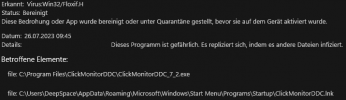
I know exactly what you mean. As I said, I didn't say that I don't believe you guys when you said that I shouldn't tinker with system files. I just couldn't get why it then runs on other systems and on some it works not. That was the thing I wanted to figure out, and when I want to figure something out, I am always stubborn until I found it. So I continued to search, not because I don't believe you. I just didn't think that's all. Now I know that either Defender corrupted the files or it was because I disabled Defender when it was still working on the files. Since it then couldn't finish and got force-killed by the script, the files got corrupted (again, this is proved as the same exe downloaded again without Defender works fine and the other one in the other folder as well). And that was the thing I was looking for. I still don't know why it then worked on other devices, but that doesn't matter as long as I now stay rid of this pesky error code. And there is no way to know for sure what happend on the other devices, as too much time has passed. So I am not going to continue saying it works on the other devices, maybe I will figure it out at some time, maybe not.and you attempt to do just that and their response is "well not like that". That it is beyond frustrating because it always ends up in a long drawn out situation where eventually they end up listening and you solve their issue but only after hours of time
Don't worry, I don't consider you an a-hole at all. You always tried to explain everything you said in normal words instead of starting to throw angry comments after some time without even knowing what I did and how I came to my conclusions.I am not at all trying to be ugly, I am not trying to insult your intelligence or question what you know. I am just trying to help you understand how you got here and why it's taking so long to solve. If you feel I am being an a-hole, I get it, but that's not my motive. Just trying to help you is all.
I will update this thread once I know more about AppInit, if it also exists on the other devices and if my theory how it gets created is true or not. But 0xc0000005 can be considered solved for know. I will also update this thread when I wiped my laptop to let you know if the code appeared there as well or not.
I had a weird windows problem unfortunately for a long time and did not know what it was. I tried replacing my SSD since it was a new drive etc. Similar to you every so often programs would crash, even get a BSOD. Reinstalling W10 was the only fix for a while until it started again. As simple and silly as it seemed when I did a RAM test one of the cards were bad. I never had bad RAM in my life so never thought to check.
This was only for W10 and one PC unlikely that will help you much but that was a nightmare as lots of corrupted data on multiple backups
This was only for W10 and one PC unlikely that will help you much but that was a nightmare as lots of corrupted data on multiple backups
