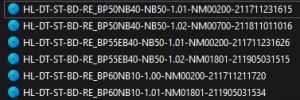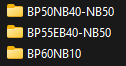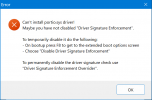DeepSpace
Well-Known Member
Thread Starter
- Joined
- Apr 6, 2019
- Messages
- 4,636
- Likes
- 1,844
I bricked my Asus 16D1HT by flashing something wrong and so I retrieved a BU40N as it has been said to be a tank etc. (Yes, it is a brick now, but the Asus annoyed me anyways. So I am not exactly mad about it).
It recognizes the UHD disc immediately, but the firmware does not support LibreDrive. Since there are several different folders in the MK firmware pack, I want to ask before I flash something wrong again.
Is it BU40N-N-Main? And what would the BU50N firmware do? Is it better than BU40N, same way Asus 3.02 is said to be better and 3.10 to be faster?
Edit: Second question: Is the BU50N itself better than the BU40N?
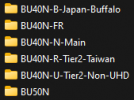
The information about the drive:


It recognizes the UHD disc immediately, but the firmware does not support LibreDrive. Since there are several different folders in the MK firmware pack, I want to ask before I flash something wrong again.
Is it BU40N-N-Main? And what would the BU50N firmware do? Is it better than BU40N, same way Asus 3.02 is said to be better and 3.10 to be faster?
Edit: Second question: Is the BU50N itself better than the BU40N?
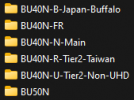
The information about the drive: