Odd observation
]I've read through the majority of this thread.
here is what I have observed and it's odd...
Ripped Bluray of Ender's Game with AnyDVD (lifetime) v7.4.3.0.
Tried playing on HTPC with MediaBrowser3 + TMT6 (v6.5.1.150). The movie started to play the first TWO times (didn't play whole movie each time). On the 3rd attempt (when we were all ready to watch in entirety) TMT6 gave the Black Screen. No dice.
I went to my main PC and was able to play with TMT6 (v6.0.1.123) over and over again with no problem. So at that point I thought it was an issue with the newer version of TMT6 installed on the HTPC.
I went to HTPC, uninstalled TMT6. Rebooted, then installed TMT6 v6.0.1.123. Tried playing EG again, but still get the black screen??
So it would seem that TMT6 keeps a log somewhere of a disc??
CONFUSED!!!!
EG plays on main PC, but will no longer play on HTPC.
The rips are made with AnyDVD on the main PC, then transferred over to the HTPC which has minimal SW loaded to it. Not even Win7 SP1. Trying to keep speed on bootup as quick as possible (Samsung 840 SSD).
EDIT:
I re-ripped EG using AnyDVD speed menu. This has played so far. My only question is how do I know which audio track it is playing. The menu screen is a bit confusing. It shows that the Main movie is associated with AC3, but there are 2 additional audio tracks below the Feature, one of which says it is DTS-HD, but it shows it is only 3:25 in duration and when I select that option, it just goes back to the menu? How do I know it is using the DTS-HD soundtrack?
From the Speed Menu I have :
1. Feature (1:53:48) --> Playlist:815, Video:AVC, Audio:Eng AC3, Span AC3
2. Track 2 (00:07:45) --> Playlist:700, Video:AVC, Aduio:AC3
3. Track 3 (00:03:25) --> Playlist:30, Video:AVC, Audio:Eng DTS-HD
THANKS!
disregard the attachment.....