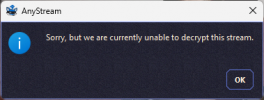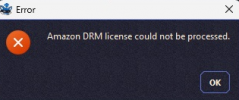-
AnyStream is having some DRM issues currently, Netflix is not available in HD for the time being.
Situations like this will always happen with AnyStream: streaming providers are continuously improving their countermeasures while we try to catch up, it's an ongoing cat-and-mouse game. Please be patient and don't flood our support or forum with requests, we are working on it 24/7 to get it resolved. Thank you.
You are using an out of date browser. It may not display this or other websites correctly.
You should upgrade or use an alternative browser.
You should upgrade or use an alternative browser.
Resolved Amazon Error: Unable to decrypt stream/DRM License Could not be processed
- Thread starter edrock200
- Start date
- Status
- Not open for further replies.
I posted in another thread with the same error but got my hand smacked for not starting a new thread. So just respecting the forum rulesHi! I just posted the same issue but I used the already existing thread named : Amazon "Unable to Decrypt Stream" intermittently.
On my end I tried a couple "Included with Prime" content and those seem to work. Although the 2 TV Shows I tried from Stack TV did not...
Fwiw, I have another ripper app and it too started failing on random Amazon content today, and their forums have the same type posts. And thank you for looking into it!Looks like our server has issues with Prime. Checking now...
Last edited:
No VPN used. Streaming via browser on same machine works without issue.Hmmm.. are you guys using a VPN which got blocked by Amazon?
RedFox 1
Forum Admin
- Joined
- Jan 28, 2007
- Messages
- 19,570
- Likes
- 9,751
Please follow the instructions I gave you @edrock200, I even made a screenshot. Its easy enough to follow. In the future I would appreciate working with one member in one thread. Thhank you for your co-operation. Your issue was never a VPN, you need to use the correct download button. Stop reading other posts and concentrate on your own issues.


Who hurt you? Bud, you told me to start a new thread! Right here https://forum.redfox.bz/threads/amazon-license-could-not-be-processed.90060/#post-633162Please follow the instructions I gave you @edrock200, I even made a screenshot. Its easy enough to follow. In the future I would appreciate working with one member in one thread. Thhank you for your co-operation. Your issue was never a VPN, you need to use the correct download button. Stop reading other posts and concentrate on your own issues.
Do you even fully read the posts? I AM using that button. I only noted the "play button" error in case it was of value. There are now 4 threads with dozens of people having this issue. You marked one resolved because it works for you, but its not working for others. Even competitor ripper software is having the same issue, just go look at their forums. Instead of assuming all your customers are idiots how about actually reading what they post and not instantly clapping back at everything they say? I get that you probably have to deal with a lot of repeat issues/questions/things that people should have figured out on their own and thats frustrating, but don't take it out on everyone else by treating them like idiots. I've been using the software for a year, I haven't changed anything (other than upgrading to the latest versions), and its been working fine until today. I signed out of prime, back in, close anystream, relaunched, etc. I didn't magically decide to start using the "play" button today instead of the download button.
And as I noted, I CAN rip from prime, it seems like random content cannot be ripped, so try ripping Borrowed 2022 movie to validate.
OMFG. Read what I wrote. I AM USING THE GREEN DOWNLOAD BUTTON. IT'S STILL FAILING. Ignore the screenshot from the other post. It has zero bearing, I only added that in case it was of value but instead it's gotten me stuck in groundhogs day twilight zone.There are 4 poeple having an issue, 3 are using VPNs and you are not following instructions. I can see from your response you do not want help.
See, that's a reasonable response! Really odd customer service strategy to just clap back and treat your customers poorly and like idiots. Completely unnecessary. If forum posts make you angry, you should do something else.Then try it again tomoorrow maybe Amazon is having issues in your region.
- Joined
- Jan 28, 2007
- Messages
- 2,809
- Likes
- 4,488
@edrock200
As far as I can see in server logs, this is not an AnyStream issue. And it seems it's just you having this issue.
Did you try to delete AnyStream's cache and re-login?
As far as I can see in server logs, this is not an AnyStream issue. And it seems it's just you having this issue.
Did you try to delete AnyStream's cache and re-login?
Thank you for your response. I did not try to delete the cache, I did log out, back in, and restart. I'll try to delete cache and see if that helps.@edrock200
As far as I can see in server logs, this is not an AnyStream issue. And it seems it's just you having this issue.
Did you try to delete AnyStream's cache and re-login?
RedFox 1
Forum Admin
- Joined
- Jan 28, 2007
- Messages
- 19,570
- Likes
- 9,751
As I said, maybe Amazon is having regional issues. Try is again in a while.Probably doesn't necessarily help, but I was having the same issue (same region, no VPN like OP) until literally just now. Maybe it cleared itself?
This worked. Thank you for your helpful and friendly response. In the ~year I've used anystream, I've never had to do this so I didn't know it was something to try. I've added it to my troubleshooting notes. Thank you for providing the path @RedFox 1Thank you for your response. I did not try to delete the cache, I did log out, back in, and restart. I'll try to delete cache and see if that helps.
RedFox 1
Forum Admin
- Joined
- Jan 28, 2007
- Messages
- 19,570
- Likes
- 9,751
You are very welcome, and I will work with you anytime you have an issue.This worked. Thank you for your helpful and friendly response. In the ~year I've used anystream, I've never had to do this so I didn't know it was something to try. I've added it to my troubleshooting notes. Thank you for providing the path @RedFox 1
- Status
- Not open for further replies.