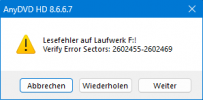DeepSpace
Well-Known Member
Thread Starter
- Joined
- Apr 6, 2019
- Messages
- 4,637
- Likes
- 1,844
As promted, I create a new thread for it.

 forum.redfox.bz
forum.redfox.bz
Because if it successfully ripped the same disc twice, it should give me two identical hashes, or not?
The logfiles all have the same hash stuff added to the filename and AnyDVD does not complain about a corrupted .iso.
Hash .iso 1 Sherlock 1: (on my 16TB drive)
afc828e99cdda1bb582493a614eb1e66
Hash .iso 2 Sherlock 1: (on the Laptop SSD)
a7a1235b463cb0c283d000c3de1d351f
Hash .iso 3 Sherlock 1: (on my Archive drive)
d7a405cfdd45ba103e14595f173f83a2
Also, I accidentally ripped the BD twice as I had an empty folder on one drive. Seems I just copied it there and forgot that I already ripped it or whatever. But they also have different hashes.
Hash BD (Archive)
82df4b55acf0043b1c83b833b74aff93
Hash BD (Laptop SSD)
aeb4a8eb6c95e7f9e139949e54b99ef6
When I tried to scan the original disc again to give you a log to compare to, I catched the LibreDrive issue and AnyDVD successfully complained about it! Thank you very much for adding this!
I added the logfile from it in case there is more information about the issue now in the new version. But it just says that LibreDrive is not supported with this drive, as it did before. So I hope there is more information for you in other files.
However, it now entirely refuses to scan the disc, even when I unplugged it. Guess I have to reboot my PC.
So I attached a working log from an older version. Hope it is enough.
List of UHDs currently UN-supported in AnyDVD
Weird, the new hash is d7a405cfdd45ba103e14595f173f83a2. Is that due to a difference in the new update or is indeed something wrong? Maybe you can see it in the OPD already, if AnyDVD sends enough information. Maybe I just confused everything after dealing with so many different files.
True, but there is no story. I just ripped it three times by now, with three different hashes inside the .md5 files (opened them via Editor, maybe it is not able to open them properly? But no error.). The UHD .iso is playable, (except the menu but VLC seems to have issues with all of the discs even so Java is installed), so everything should be fine. I am just curious why the hashes are different then.You should open a new troubleshooting thread, with logfiles and the whole story...
Because if it successfully ripped the same disc twice, it should give me two identical hashes, or not?
The logfiles all have the same hash stuff added to the filename and AnyDVD does not complain about a corrupted .iso.
Hash .iso 1 Sherlock 1: (on my 16TB drive)
afc828e99cdda1bb582493a614eb1e66
Hash .iso 2 Sherlock 1: (on the Laptop SSD)
a7a1235b463cb0c283d000c3de1d351f
Hash .iso 3 Sherlock 1: (on my Archive drive)
d7a405cfdd45ba103e14595f173f83a2
Also, I accidentally ripped the BD twice as I had an empty folder on one drive. Seems I just copied it there and forgot that I already ripped it or whatever. But they also have different hashes.
Hash BD (Archive)
82df4b55acf0043b1c83b833b74aff93
Hash BD (Laptop SSD)
aeb4a8eb6c95e7f9e139949e54b99ef6
When I tried to scan the original disc again to give you a log to compare to, I catched the LibreDrive issue and AnyDVD successfully complained about it! Thank you very much for adding this!
Code:
ERROR: LibreDrive bus decryption failed! Please reinsert disc!However, it now entirely refuses to scan the disc, even when I unplugged it. Guess I have to reboot my PC.
So I attached a working log from an older version. Hope it is enough.
Attachments
-
AnyDVD_8.6.6.7_Info_F_SHERLOCK_HOLMES_5FC5D6AF_81124E0F 16TB.ziplog3.7 MB · Views: 2
-
AnyDVD_8.6.6.7_Info_F_SHERLOCK_HOLMES_5FC5D6AF_81124E0F Archive Drive.ziplog3.7 MB · Views: 1
-
AnyDVD_8.6.6.7_Info_F_SHERLOCK_HOLMES_5FC5D6AF_81124E0F Laptop SSD.ziplog3.7 MB · Views: 1
-
AnyDVD_8.6.6.7_Info_L_SHERLOCK_HOLMES_GAMEOFSHADOWS Fail!.ziplog3.4 MB · Views: 1
-
AnyDVD_8.6.6.4_Info_I_SHERLOCK_HOLMES_GAMEOFSHADOWS_8CA86C7F_DFA3C1E2.ziplog3.7 MB · Views: 1