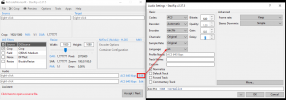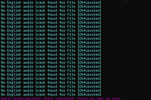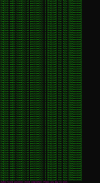Salotto
Well-Known Member
Thread Starter
- Joined
- Dec 3, 2021
- Messages
- 97
- Likes
- 38
I know this has already been discussed, but I need to reinforce this point.
I recently downloaded the complete series of Friends from Amazon and more than half of the episodes are coming with their respective audios in no order, always in a random manner.
To convert all these episodes into MKV in queues, you need to check one by one to see if the languages of these audios have been changed.
I wouldn't care what order they come in each season, I just would like the first to last episode to be in the same order.
I've done everything indicated in the settings but I still have this problem.
Is it possible to one day fix this permanently?
I recently downloaded the complete series of Friends from Amazon and more than half of the episodes are coming with their respective audios in no order, always in a random manner.
To convert all these episodes into MKV in queues, you need to check one by one to see if the languages of these audios have been changed.
I wouldn't care what order they come in each season, I just would like the first to last episode to be in the same order.
I've done everything indicated in the settings but I still have this problem.
Is it possible to one day fix this permanently?