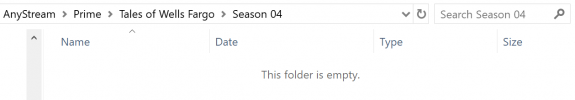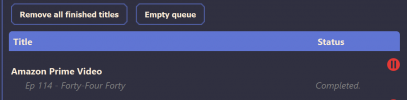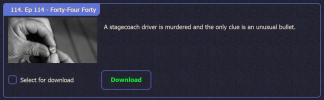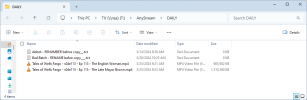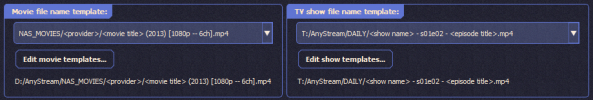donaf
Well-Known Member
Thread Starter
- Joined
- Oct 27, 2010
- Messages
- 175
- Likes
- 112
This has me stumped. Using AS Plus Version 1.8.6.0. This only happened with a "one-off" episode in Tales of Wells Fargo (Season 4) in my STARZ subscription on Prime (never seen this happen before). I found what appeared to be a missing episode in the target folder that I know I downloaded should have been there. Finally, I found it in the root Prime folder, so it indeed downloaded. However, I noted that AS ignored the file and path settings in my AS configuration settings. Please see attached capture PNG's (sequentially ordered) to illustrate this behavior. All other episodes in the season were downloaded to the correct file path and renamed properly as well per my AS configuration settings, except this singular episode. NOT a "show-stopper" but it is nothing short of UNUSUAL.
Using AS Plus Version 1.8.6.0. This only happened with a "one-off" episode in Tales of Wells Fargo (Season 4) in my STARZ subscription on Prime (never seen this happen before). I found what appeared to be a missing episode in the target folder that I know I downloaded should have been there. Finally, I found it in the root Prime folder, so it indeed downloaded. However, I noted that AS ignored the file and path settings in my AS configuration settings. Please see attached capture PNG's (sequentially ordered) to illustrate this behavior. All other episodes in the season were downloaded to the correct file path and renamed properly as well per my AS configuration settings, except this singular episode. NOT a "show-stopper" but it is nothing short of UNUSUAL.
 Using AS Plus Version 1.8.6.0. This only happened with a "one-off" episode in Tales of Wells Fargo (Season 4) in my STARZ subscription on Prime (never seen this happen before). I found what appeared to be a missing episode in the target folder that I know I downloaded should have been there. Finally, I found it in the root Prime folder, so it indeed downloaded. However, I noted that AS ignored the file and path settings in my AS configuration settings. Please see attached capture PNG's (sequentially ordered) to illustrate this behavior. All other episodes in the season were downloaded to the correct file path and renamed properly as well per my AS configuration settings, except this singular episode. NOT a "show-stopper" but it is nothing short of UNUSUAL.
Using AS Plus Version 1.8.6.0. This only happened with a "one-off" episode in Tales of Wells Fargo (Season 4) in my STARZ subscription on Prime (never seen this happen before). I found what appeared to be a missing episode in the target folder that I know I downloaded should have been there. Finally, I found it in the root Prime folder, so it indeed downloaded. However, I noted that AS ignored the file and path settings in my AS configuration settings. Please see attached capture PNG's (sequentially ordered) to illustrate this behavior. All other episodes in the season were downloaded to the correct file path and renamed properly as well per my AS configuration settings, except this singular episode. NOT a "show-stopper" but it is nothing short of UNUSUAL.Attachments
Last edited: