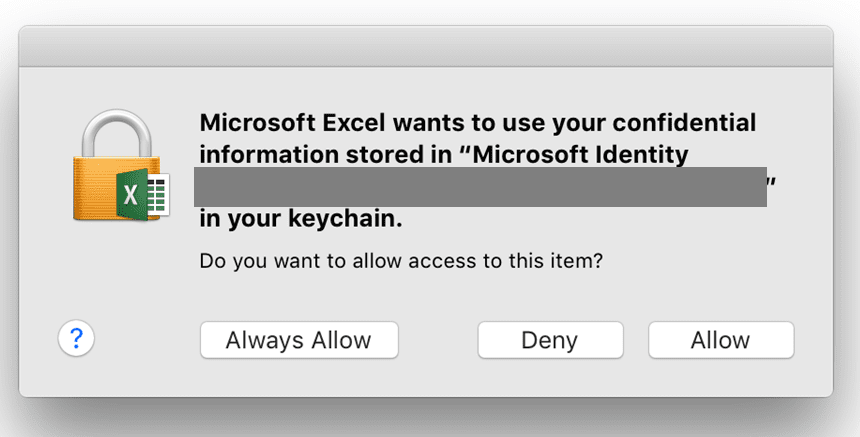Why does AnyStream want to use my "Chromium Safe Storage" when I try to access Amazon under MacOS?
Why doesn't it just keep me logged in without it? When I deny it, I have to login every time I want to use the Amazon module/feature, while the Netflix and Disney+ modules/features don't need that.
Can you tell me why and - if possible - how to deactivate this?

Why doesn't it just keep me logged in without it? When I deny it, I have to login every time I want to use the Amazon module/feature, while the Netflix and Disney+ modules/features don't need that.
Can you tell me why and - if possible - how to deactivate this?