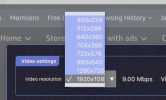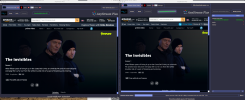Thread Starter
- Joined
- Nov 8, 2013
- Messages
- 5,635
- Likes
- 3,512
A version of AnyStream for Apple users is finally available:
Edit: Please download current release here: https://www.redfox.bz/download.html
It has been tested on Monterey (12) and Ventura (13), but should also run on earlier versions.
It is natively built for the Intel/AMD x64 instruction set and also runs fine on the M1/M2 emulation layer (Rosetta).
The application will run straight from the dmg container, but should ideally be copied to your /Applications folder.
Your feedback is welcome!
A note for those who aren't familiar with how to run "unsigned" applications on a Mac. Open the DMG container. Drag into the application folder to install it. In the application folder, hold control and click the Anystream icon. Select open and when asked, tell it to open. You only have to do that once. From then on you can open AnyStream as usual through the Launchpad)
(thanks, SamuriHL, for that info)
It has been tested on Monterey (12) and Ventura (13), but should also run on earlier versions.
It is natively built for the Intel/AMD x64 instruction set and also runs fine on the M1/M2 emulation layer (Rosetta).
The application will run straight from the dmg container, but should ideally be copied to your /Applications folder.
Your feedback is welcome!
A note for those who aren't familiar with how to run "unsigned" applications on a Mac. Open the DMG container. Drag into the application folder to install it. In the application folder, hold control and click the Anystream icon. Select open and when asked, tell it to open. You only have to do that once. From then on you can open AnyStream as usual through the Launchpad)
(thanks, SamuriHL, for that info)
Last edited by a moderator: