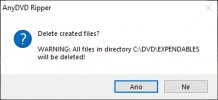magicliff
Active Member
Thread Starter
- Joined
- Nov 29, 2019
- Messages
- 28
- Likes
- 12
AnyDVD can't handle The Expendables 2010 DVD. It's Central European distribution and the disc is brand new. I followed the instructions exactly what to do before posting the problem. I used "Rip video DVD to hard disc...". During ripping, the message "Repairing defective DVD structure..." is displayed. At the end, the message "IFOProperties 6" appears and a warning that all files created will be deleted and are subsequently deleted. Log file and screenshots attached. In a desktop DVD player the disc plays without any problems. What should I do?