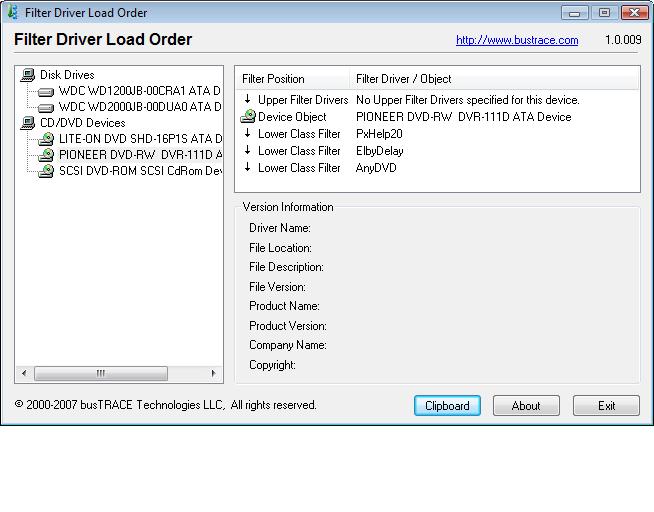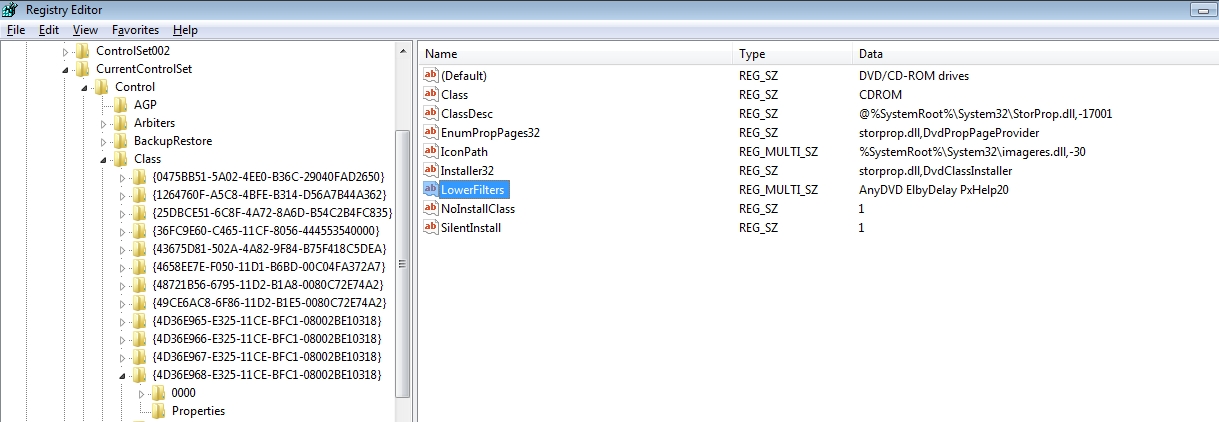OS: Windows Vista Ultimate, clean install in November 06
Antivirus: NOD32 2.7
Anydvd version: 6.1.3.3
CloneDVD version: 2.9.0.3
DVD Reader: Lite-ON DVD SHD-16P1S GS03
DVD Burner: Pioneer DVD-RWDVR-111D 1.23
Within the last 2 or 3 Anydvd program revisions, I get a message on Windows startup that Anydvd cannot find any DVD drives. I check and the DVD drives are operating just fine. If I hit OK to that message, I get a message "File corrupted! Check for viruses and reinstall Anydvd". If I uninstall and reinstall Anydvd, it works for a while (few days) until the message above.
I work as a PC Technician for a living, so this really isn't that big of deal, but it is a bit annoying to keep having to remove/reinstall it. I guarantee you the system does NOT have a virus! I get signature updates from NOD32 daily, plus I run Vista using UAC.
Per the FAQ, here's the reg key info:
[HKEY_LOCAL_MACHINE\SYSTEM\CurrentControlSet\Control\Class\{4D36E965-E325-11CE-BFC1-08002BE10318}]
"Class"="CDROM"
"ClassDesc"="@%SystemRoot%\\System32\\StorProp.dll,-17001"
@="DVD/CD-ROM drives"
"IconPath"=hex(7):25,00,53,00,79,00,73,00,74,00,65,00,6d,00,52,00,6f,00,6f,00,\
74,00,25,00,5c,00,53,00,79,00,73,00,74,00,65,00,6d,00,33,00,32,00,5c,00,69,\
00,6d,00,61,00,67,00,65,00,72,00,65,00,73,00,2e,00,64,00,6c,00,6c,00,2c,00,\
2d,00,33,00,30,00,00,00,00,00
"Installer32"="storprop.dll,DvdClassInstaller"
"EnumPropPages32"="storprop.dll,DvdPropPageProvider"
"SilentInstall"="1"
"NoInstallClass"="1"
"LowerFilters"=hex(7):41,00,6e,00,79,00,44,00,56,00,44,00,00,00,45,00,6c,00,62,\
00,79,00,44,00,65,00,6c,00,61,00,79,00,00,00,50,00,78,00,48,00,65,00,6c,00,\
70,00,32,00,30,00,00,00,00,00
Thanks,
Adam
Antivirus: NOD32 2.7
Anydvd version: 6.1.3.3
CloneDVD version: 2.9.0.3
DVD Reader: Lite-ON DVD SHD-16P1S GS03
DVD Burner: Pioneer DVD-RWDVR-111D 1.23
Within the last 2 or 3 Anydvd program revisions, I get a message on Windows startup that Anydvd cannot find any DVD drives. I check and the DVD drives are operating just fine. If I hit OK to that message, I get a message "File corrupted! Check for viruses and reinstall Anydvd". If I uninstall and reinstall Anydvd, it works for a while (few days) until the message above.
I work as a PC Technician for a living, so this really isn't that big of deal, but it is a bit annoying to keep having to remove/reinstall it. I guarantee you the system does NOT have a virus! I get signature updates from NOD32 daily, plus I run Vista using UAC.
Per the FAQ, here's the reg key info:
[HKEY_LOCAL_MACHINE\SYSTEM\CurrentControlSet\Control\Class\{4D36E965-E325-11CE-BFC1-08002BE10318}]
"Class"="CDROM"
"ClassDesc"="@%SystemRoot%\\System32\\StorProp.dll,-17001"
@="DVD/CD-ROM drives"
"IconPath"=hex(7):25,00,53,00,79,00,73,00,74,00,65,00,6d,00,52,00,6f,00,6f,00,\
74,00,25,00,5c,00,53,00,79,00,73,00,74,00,65,00,6d,00,33,00,32,00,5c,00,69,\
00,6d,00,61,00,67,00,65,00,72,00,65,00,73,00,2e,00,64,00,6c,00,6c,00,2c,00,\
2d,00,33,00,30,00,00,00,00,00
"Installer32"="storprop.dll,DvdClassInstaller"
"EnumPropPages32"="storprop.dll,DvdPropPageProvider"
"SilentInstall"="1"
"NoInstallClass"="1"
"LowerFilters"=hex(7):41,00,6e,00,79,00,44,00,56,00,44,00,00,00,45,00,6c,00,62,\
00,79,00,44,00,65,00,6c,00,61,00,79,00,00,00,50,00,78,00,48,00,65,00,6c,00,\
70,00,32,00,30,00,00,00,00,00
Thanks,
Adam