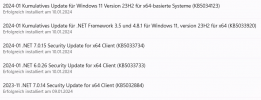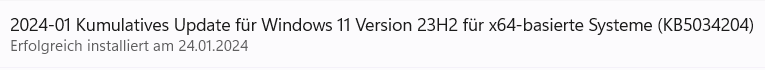jaykay2000
Member
Thread Starter
- Joined
- Jul 10, 2023
- Messages
- 16
- Likes
- 2
Sorry, but AnyStream for amazon Prime Video on my Desktop PC is not working anymore.
Cannot download anything.
No download button appearing.
Shortly there is a display of the scan process, when i klick on a film or episode, but it stops at ca. 45% and then vanishes.
I have logged in and out of amazon Prime several times to no avail.
amazon front page shows my credentials but it seems as if i am not really logged into Prime because it also shows that i should register on amazon Prime video first.
i am registered and my subscription is OK.
Just a thought: maybe this has also something to do with the latest Windows 10 Update.
Overall no Prime downloads possible and this is very weird.
[logfile included]
Cannot download anything.
No download button appearing.
Shortly there is a display of the scan process, when i klick on a film or episode, but it stops at ca. 45% and then vanishes.
I have logged in and out of amazon Prime several times to no avail.
amazon front page shows my credentials but it seems as if i am not really logged into Prime because it also shows that i should register on amazon Prime video first.
i am registered and my subscription is OK.
Just a thought: maybe this has also something to do with the latest Windows 10 Update.
Overall no Prime downloads possible and this is very weird.
[logfile included]