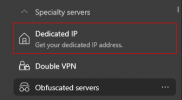Speaking of Residential IPs, i have been debating getting a DPN device. I would appreciate any feedback by users who have purchased one of these devices.
Since my internet speed is 3gbps in both directions, i was eyeing the Deeper Connect Mini and only using it on my "International Downloads Machine" (Yes, i have a PC dedicated to downloading from other regions using AS and SF). That way i can still have my full speeds for my everyday stuff and local downloads.
For those who don't know, DPN stands for DeePer Network. It is a Decentralized VPN and the devices come with 7-layer firewall, ad blocking, parental controls,
no monthly fees, and over
150,000+ "servers" worldwide.
More info on this at:
Code:
https://www.deeper.network/
The most appealing things for me are:
- No monthly fees
- Residential IPs from around the world
- Smart Routing (Where it automatically chooses the right tunnel for the site you connect to. No need to connect to a specific country)
If anyone has one of these devices, i'd like to know of your experience with the speed, the smart routing and if you are sharing bandwidth. Also, does it still work well without you sharing the bandwidth?
@RedFox 1: If this post doesn't belong here, please feel free to move it to the appropriate section.