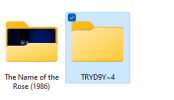-
AnyStream is having some DRM issues currently, Netflix is not available in HD for the time being.
Situations like this will always happen with AnyStream: streaming providers are continuously improving their countermeasures while we try to catch up, it's an ongoing cat-and-mouse game. Please be patient and don't flood our support or forum with requests, we are working on it 24/7 to get it resolved. Thank you.
You are using an out of date browser. It may not display this or other websites correctly.
You should upgrade or use an alternative browser.
You should upgrade or use an alternative browser.
Question What's the source of the year data?
- Thread starter DQ
- Start date
Some of them do, I do not see it on Paramount or Peacock or Amazon. ( on Peacock its hit and miss)
Peacock shows the year on AS, I think only for movies, though.
I missed it on Amazon, they also show the year. Almost every title.
Yep, that is how it is on their website. Amazon does not have special formatting in AS. In any case, every provider provides the year, whether it shows up it shows up in AS or not. My guess is this is from where AS gets the year from.
DQ
Well-Known Member
Thread Starter
- Joined
- Feb 28, 2016
- Messages
- 2,765
- Likes
- 2,680
That was more or less my point and the whole reason I personally did not care about such a feature. I mean if it makes other folks happy, awesome. But I know how inaccurate their dates are for my purposes so I will just keep it manual. The providers are often also wrong about titles as some things have original names/vs released names. I always prefer to do external lookups and verify.
RedFox 1
Forum Admin
- Joined
- Jan 28, 2007
- Messages
- 19,515
- Likes
- 9,705
I agree DQ, a good movie that was great in the 60s in still great in 2023, I really don't care what year it was filmed. Some probably would like the cast the director and the guy who goes for coffee.That was more or less my point and the whole reason I personally did not care about such a feature. I mean if it makes other folks happy, awesome. But I know how inaccurate their dates are for my purposes so I will just keep it manual. The providers are often also wrong about titles as some things have original names/vs released names. I always prefer to do external lookups and verify.
I think Amazon is the least trustworthy out of all of them. I've even encountered a movie with the wrong name (https://www.amazon.com/Beauty-Shop-Queen-Latifah/dp/B0CC7Z4LJG/ - the movie is actually "Out of Time" but it is listed as "Beauty Shop")  ... In the end, some will find this feature useful, some not, but ultimately it's up to the user if they use it or not.
... In the end, some will find this feature useful, some not, but ultimately it's up to the user if they use it or not.
DQ
Well-Known Member
Thread Starter
- Joined
- Feb 28, 2016
- Messages
- 2,765
- Likes
- 2,680
Since I use Plex the name and date being dead on is critical as well as for my cataloging app. That's essentially my motivation for that. Now most of the time, Plex does not need a date. But the moment someone remakes a title (which as well all know is all the rage right now) it does. And you would be shocked to know how many current movies or even ones from the 80s/90s on were remakes from the 50s/60s.I think Amazon is the least trustworthy out of all of them. I've even encountered a movie with the wrong name (https://www.amazon.com/Beauty-Shop-Queen-Latifah/dp/B0CC7Z4LJG/ - the movie is actually "Out of Time" but it is listed as "Beauty Shop")... In the end, some will find this feature useful, some not, but ultimately it's up to the user if they use it or not.
... you would be shocked to know how many current movies or even ones from the 80s/90s on were remakes from the 50s/60s.
I wouldn't!
It's like they've run out of original ideas these days, LOL.
The main reason I need Year on AS downloads is to differentiate movies with the same name -- some remakes and some entirely different movies.
So, I'm happy to learn this is now available to add to the download name.
Will try it asap!
T
Last edited:
DQ
Well-Known Member
Thread Starter
- Joined
- Feb 28, 2016
- Messages
- 2,765
- Likes
- 2,680
Yes. that was my entire point to my post. I need this as well for Plex. But provider dates are notoriously wrong as are sometimes their titles. This is especially the case for anything maybe 20 or more years older. So I am not going to use this. I will continue to look it up manually on places like JustWatch or IMDB.I wouldn't!
It's like they've run out of original ideas these days, LOL.
The main reason I need Year on AS downloads is to differentiate movies with the same name -- some remakes and some entirely different movies.
So, I'm happy to learn this is now available to add to the download name.
Will try it asap!
T
But provider dates are notoriously wrong as are sometimes their titles. This is especially the case for anything maybe 20 or more years older. So I am not going to use this. I will continue to look it up manually on places like JustWatch or IMDB.
I'm planning to let AS add the Year, then verify on IMDB.
If there's a discrepancy, I'll adjust - but AS adding it in gives me a leg up (otherwise I might never get around to adding it - lol).
I just tried a few title after changing my settings and ran into the issue with duplicate folders being created per movie - one with the Year added in the title and one without.
As already said, the folder without the Year is empty and can easily be deleted, even while AS is still downloading.
Probably an unexpected side effect that the developers will iron out soon - meantime no big deal to delete the extra folders.
IMO small price for a needed benefit. :=)
(asked to make bold)
T
Last edited:
Trying out the new Year tag and seems to work great, but wondering, why AS is creating an empty folder beside the Folder with the "movie-show" folder. This folder has nonsensical characters in the name. Wonder if it is because I am saving directly of a Synology NAS (but I doubt that). Its the same with movies and TV shows and episodes.
Attachments
RedFox 1
Forum Admin
- Joined
- Jan 28, 2007
- Messages
- 19,515
- Likes
- 9,705
Thanks for the log file but this is happening to everyone, it may be for a future feature, I am not sure. As testiles said in the post above yours, Pete will work it out one way or another.  It is easily deleted. Below is another thread if you want to read as bit more about it.
It is easily deleted. Below is another thread if you want to read as bit more about it.

 forum.redfox.bz
forum.redfox.bz
Question - 1.6.6.1 Release Year Folder Creation Issue
When using the new release year template variable, an extra (empty) folder is created with the same format except the year is replaced with "XXXX". This happens with both AP and NF. I also tested it without the parenthesis and it still happens. The template format I used is "Movies/%p/%t...
Video Outlaw
Well-Known Member
- Joined
- Nov 29, 2022
- Messages
- 51
- Likes
- 50
I read somwhere that movies are made from only 7 basic scenarios. Maybe, maybe not. But it sures seems like it.It's like they've run out of original ideas these days, LOL.
Zoidberg
Well-Known Member
- Joined
- Feb 11, 2021
- Messages
- 50
- Likes
- 51
It's like music -- pretty much all variants of a song already made (its why there are so many "law suits" about stealing songs) ... 4 Chords is all it takes 
Songs with 4 Chord Medley
**warning they drop the F bomb twice*.. its not a swear word in Australia and this clip was on evening TV ---
Songs with 4 Chord Medley
**warning they drop the F bomb twice*.. its not a swear word in Australia and this clip was on evening TV ---
Video Outlaw
Well-Known Member
- Joined
- Nov 29, 2022
- Messages
- 51
- Likes
- 50
I had a friend who played in a local Country band and told me the same thing. To proof it, he played like 8 or10 different songs one after another, and never skipped a beat.It's like music -- pretty much all variants of a song already made (its why there are so many "law suits" about stealing songs) ... 4 Chords is all it takes
Songs with 4 Chord Medley
**warning they drop the F bomb twice*.. its not a swear word in Australia and this clip was on evening TV ---