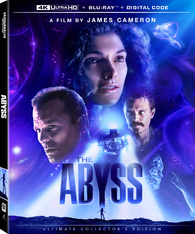Electron003
Well-Known Member
Thread Starter
- Joined
- Dec 30, 2008
- Messages
- 187
- Likes
- 35
Greetings,
This will be my first 4K disc.
I have absolutely NO experience whatsoever on these types of discs and how to get them onto my HDD. I have been reading posts on this forum about some of the problems that arise, but they are at this point beyond me. Afraid my memory and old age have something to do with it! So, here goes...
1st - It would appear this three-disc set also contains a 1080 version on a BD50. Is that correct?? Is it both the Theatrical and Special Edition Version?
2nd - Is The Abyss 4K disc something AnyDVD-HD can handle? Is it as simple as putting the disc in the drive and clicking go?
3rd - I have a BH16NS55 (LG) drive I got in 2017. How can I tell if this drive can handle the 4K? Supposedly its spec'd as BDXL rated.
4th - For those of you that have "backed" this up to HDD, what is the final file size of 4K and 1080 version. (How long does it take)?
Appreciate in advance any advice offered. I'm afraid tech is getting somewhat beyond me these days.
This will be my first 4K disc.
I have absolutely NO experience whatsoever on these types of discs and how to get them onto my HDD. I have been reading posts on this forum about some of the problems that arise, but they are at this point beyond me. Afraid my memory and old age have something to do with it! So, here goes...
1st - It would appear this three-disc set also contains a 1080 version on a BD50. Is that correct?? Is it both the Theatrical and Special Edition Version?
2nd - Is The Abyss 4K disc something AnyDVD-HD can handle? Is it as simple as putting the disc in the drive and clicking go?
3rd - I have a BH16NS55 (LG) drive I got in 2017. How can I tell if this drive can handle the 4K? Supposedly its spec'd as BDXL rated.
4th - For those of you that have "backed" this up to HDD, what is the final file size of 4K and 1080 version. (How long does it take)?
Appreciate in advance any advice offered. I'm afraid tech is getting somewhat beyond me these days.