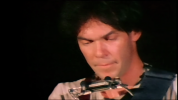Generally speaking, upscaling DVD content using NVENC is achievable. However, the process can be more intricate compared to handling progressive video.
Given the resolution details, it appears that this is an NTSC DVD.
There are several important factors to take into account. One key question is whether the DVD material is interlaced or has undergone telecine processing. To determine this, I typically recommend utilizing dgmpgdec, which is available at the following link:
Code:
https://www.rationalqm.us/dgmpgdec/dgmpgdec.html
Several additional steps are necessary to effectively upscale DVD material, mainly when dealing with interlaced content.
Firstly, it's crucial to address the interlacing issue. For this, you can modify the option file to include specific lines:
- --interlace auto: This option automatically detects whether the material is Top Field First (TFF) or Bottom Field First (BFF).
- --vpp-deinterlace: This activates the hardware deinterlacer. The settings available are:
- none: No deinterlacing (default).
- normal: Standard conversion from 60i to 30p, canceling interleave.
- adaptive: Similar to normal.
- bob: Converts 60i to 60p by interleaving.
Alternatively, you can use --vpp-afs instead of --vpp-deinterlace.
This option has presets like default, triple, double, anime, cinema, min_afterimg, 24fps, and 30fps.
For instance, --vpp-afs preset=cinema can be used for cinema-like material. More details can be found here:
Code:
https://github.com/rigaya/NVEnc/blob/master/NVEncC_Options.en.md#--vpp-afs-param1value1param2value2
Regarding the removal of black bars, this process is not straightforward. To eliminate them, you need to know the exact height of each bar in pixels. This can be done manually, as I usually prefer since automatic detection tools are not always reliable. The command for this would be --crop <left>,<top>,<right>,<bottom>, for example, --crop 0,50,0,50 to crop 50 pixels from the top and bottom.
Lastly, when upscaling DVD content to 4K resolution (3840x2160 pixels), remember that this involves a significant increase from the original 480p resolution to 2160p.
Such a substantial upscale requires generating many new pixel data, sometimes resulting in a less sharp or somewhat artificial-looking image. It's a delicate balance to maintain the integrity of the original while enhancing its resolution.