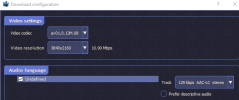Bryan Haddock
Member
Thread Starter
- Joined
- Apr 15, 2021
- Messages
- 11
- Likes
- 1
I'm not able to download youtube videos getting errors such as this one.
00:14:11.285 - [Error] [Pump:video:youtube] Failed to retrieve fragment #65, giving up
This affects the vast majority of certain channels which seem to have this issue.
I've attached a log file.
00:14:11.285 - [Error] [Pump:video:youtube] Failed to retrieve fragment #65, giving up
This affects the vast majority of certain channels which seem to have this issue.
I've attached a log file.