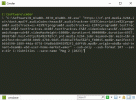I want to offer some clarity about using FFmpeg, focusing on its installation and how its location affects its usage. This should help address some common misconceptions and improve our overall workflow.
FFmpeg and the System PATH:
The crucial point is that FFmpeg's executable (ffmpeg.exe on Windows) is not automatically added to your system's PATH environment variable. If you want the convenience of running FFmpeg commands from any directory without specifying the full path to ffmpeg.exe, you'll need to add it to the PATH manually. This step is essential for those who prefer not to navigate to the FFmpeg directory each time they use it.
Running FFmpeg Without PATH Modification:
If you haven't added FFmpeg to your PATH, the alternative is to work directly from the directory where ffmpeg.exe is located. This means either being in the same folder as ffmpeg.exe when executing commands or specifying the full path to ffmpeg.exe in your commands.
Batch File Considerations:
Using a batch file in the same directory as ffmpeg.exe and your movie files is practical if you consistently work within that folder. However, this setup might limit flexibility if you handle files in various locations.
Adding FFmpeg to PATH for Greater Flexibility:
For frequent FFmpeg users, I strongly recommend adding it to your system's PATH.
This addition significantly broadens your ability to run FFmpeg commands from any directory, facilitating a more flexible and efficient workflow, especially when working with files stored in different locations.
I hope this explanation clarifies any confusion regarding FFmpeg's setup and usage. If you have further questions or insights, feel free to contribute!
Here is a link to "How to set the path and environment variables in Windows."
Code:
https://www.computerhope.com/issues/ch000549.htm