hvergelmir
Member
Thread Starter
- Joined
- Sep 18, 2017
- Messages
- 16
- Likes
- 2
Hi,
having used your products for years it took not much convincing to pull out the credit card and purchase your software. However, I immediately ran into issues.
My main system is a Linux and I run VMware Workstation on that for most "Windows needs". Alas, despite using an oh-so-well-supported AMD graphics adapter (WX 7100) I have been unable to get the 3D acceleration feature to work. Nevertheless Windows 10 guests work fine (pretty much all software, including browsers, Visual Studio, VLC etc work fine ...).
Since the website states that trial versions won't work in VMs, I quickly decided to go for a purchase so I could use AnyStream inside my VM within my usual Linux-based work environment.
Alas, when I attempted to start AnyStream inside the (Windows 10 Pro N) VM all I got was a white empty (see attached screenshot):
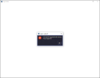
There's literally nothing one can do with AnyStream this way. There's not even a way to access the main menu or the settings dialog or anything else. So even if you doubt yourself and want to check the settings, there is no way to do that. I don't know what gives, but my suspicion is that you use Qt in a way that has no fallback to non-3D rendering if unavailable. The outcome is (IMO) ... sub-optimal UX.
Starting the exact same VM from VMware Workstation on Windows, the 3D acceleration feature for the VM works and so does AnyStream (as far as I tested). If this is unintentional, perhaps my description will help you figure out what's going on. If (again on Windows) I disable the 3D acceleration feature deliberately for the VM, this causes the symptom I describe above to appear:

So whichever way 3D acceleration gets deactivated, it causes AnyStream to be unusable. Fortunately this is a way for you to reproduce the issue. (I don't quite see how 3D acceleration would be relevant to its function, but I am not its developer so you may have a different view.)
This topic is mainly to report the issues, not to moan about some other encountered shortcomings (including sluggish downloads), which I'd expect to be issues of the streaming services not AnyStream. I was able to download the stuff I wanted (in my case via Amazon Prime), but the sluggish downloads are somewhat annoying since - running on Windows as a host system - I cannot get all the stuff done I want to get done while the stuff downloads. So if the inability to run AnyStream is not a deliberate choice on your part, I'd love to see a subsequent version fix the issue, so it becomes usable in a Windows VM under Linux for me (many thanks in advance and for reading).
Edit #1: I also noticed that due to this issue with the white blank UI, AnyStream sticks around as a process even after you attempt to close it. Perhaps because it's still caught in its startup or yet another assumption about its environment isn't met ... anyway, I solved this locally by having Task Manager open and being a little trigger happy on killing those "zombies".
Edit #2: Solution (found through the helpful responses inside this thread):
Set the following environment variable:
(Make sure to try out the other possible values such as desktop and software, documented on the Qt website ... looking up and setting QT_ANGLE_PLATFORM may also have an effect, but the above was all that was needed to fix it for me!)
having used your products for years it took not much convincing to pull out the credit card and purchase your software. However, I immediately ran into issues.
My main system is a Linux and I run VMware Workstation on that for most "Windows needs". Alas, despite using an oh-so-well-supported AMD graphics adapter (WX 7100) I have been unable to get the 3D acceleration feature to work. Nevertheless Windows 10 guests work fine (pretty much all software, including browsers, Visual Studio, VLC etc work fine ...).
Since the website states that trial versions won't work in VMs, I quickly decided to go for a purchase so I could use AnyStream inside my VM within my usual Linux-based work environment.
Alas, when I attempted to start AnyStream inside the (Windows 10 Pro N) VM all I got was a white empty (see attached screenshot):
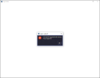
There's literally nothing one can do with AnyStream this way. There's not even a way to access the main menu or the settings dialog or anything else. So even if you doubt yourself and want to check the settings, there is no way to do that. I don't know what gives, but my suspicion is that you use Qt in a way that has no fallback to non-3D rendering if unavailable. The outcome is (IMO) ... sub-optimal UX.
Starting the exact same VM from VMware Workstation on Windows, the 3D acceleration feature for the VM works and so does AnyStream (as far as I tested). If this is unintentional, perhaps my description will help you figure out what's going on. If (again on Windows) I disable the 3D acceleration feature deliberately for the VM, this causes the symptom I describe above to appear:

So whichever way 3D acceleration gets deactivated, it causes AnyStream to be unusable. Fortunately this is a way for you to reproduce the issue. (I don't quite see how 3D acceleration would be relevant to its function, but I am not its developer so you may have a different view.)
This topic is mainly to report the issues, not to moan about some other encountered shortcomings (including sluggish downloads), which I'd expect to be issues of the streaming services not AnyStream. I was able to download the stuff I wanted (in my case via Amazon Prime), but the sluggish downloads are somewhat annoying since - running on Windows as a host system - I cannot get all the stuff done I want to get done while the stuff downloads. So if the inability to run AnyStream is not a deliberate choice on your part, I'd love to see a subsequent version fix the issue, so it becomes usable in a Windows VM under Linux for me (many thanks in advance and for reading).
Edit #1: I also noticed that due to this issue with the white blank UI, AnyStream sticks around as a process even after you attempt to close it. Perhaps because it's still caught in its startup or yet another assumption about its environment isn't met ... anyway, I solved this locally by having Task Manager open and being a little trigger happy on killing those "zombies".
Edit #2: Solution (found through the helpful responses inside this thread):
Set the following environment variable:
Code:
QT_OPENGL=angle(Make sure to try out the other possible values such as desktop and software, documented on the Qt website ... looking up and setting QT_ANGLE_PLATFORM may also have an effect, but the above was all that was needed to fix it for me!)
Last edited:





