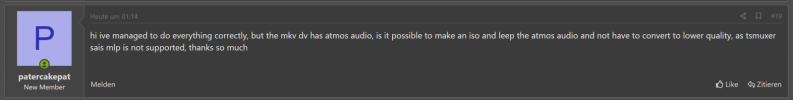DaveO88
Moderator
- Joined
- Dec 29, 2008
- Messages
- 5,658
- Likes
- 755
you need USeac3to and have to create an Atmos+AC3hi ive managed to do everything correctly, but the mkv dv has atmos audio, is it possible to make an iso and leep the atmos audio and not have to convert to lower quality, as tsmuxer sais mlp is not supported, thanks so much
UsEAC3TO