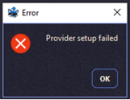Splintercell
Well-Known Member
Thread Starter
- Joined
- May 12, 2021
- Messages
- 50
- Likes
- 20
Disney tab was working fine then suddenly stopped work. Now every time I try it I encounter this error message "Provider Setup Failed". This error message is the only thing I can see on the Disney tab. All other tabs (Netflix, Amazon, etc....) are working fine.
I'm on the current version and restarted the program and my computer multiple times. Turned VPN both on and off, both setting present this same error message "Provider Setup Failed".
Anyone else encounter this issue? How did you fix it? Thx
I'm on the current version and restarted the program and my computer multiple times. Turned VPN both on and off, both setting present this same error message "Provider Setup Failed".
Anyone else encounter this issue? How did you fix it? Thx