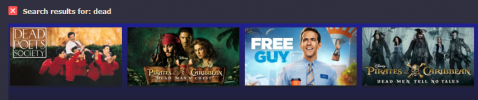Hi,
I'm currently in the trial phase, checking out AnyStream.
I wanted to download a movie from Disney+ which has an age restriction of 16 (I'm in Germany, we have age restrictions with years of age, like 6,12,16,18).
When searching on the Disney+ iPad app or in Chrome, I see the movie, but when I search with AnyStream (using the same profile), it doesn't show up!
I could not find anything in the AnyStream settings, and the Disney+ profile is set to allow all content.
To test this, you can just search for "dead" and the two Deadpool movies that are on Disney+ are not shown in AnyStream, while they are the first thing that shows up in Chrome.
I'm attaching screenshots of teh search result in Chrome and in AnyStream.
Is there some hidden setting? Or is this a restriction of the trial version?
Not gonna lie: the exclusion of content 16 and above would make AnyStream much less attractive for me.
I'm currently in the trial phase, checking out AnyStream.
I wanted to download a movie from Disney+ which has an age restriction of 16 (I'm in Germany, we have age restrictions with years of age, like 6,12,16,18).
When searching on the Disney+ iPad app or in Chrome, I see the movie, but when I search with AnyStream (using the same profile), it doesn't show up!
I could not find anything in the AnyStream settings, and the Disney+ profile is set to allow all content.
To test this, you can just search for "dead" and the two Deadpool movies that are on Disney+ are not shown in AnyStream, while they are the first thing that shows up in Chrome.
I'm attaching screenshots of teh search result in Chrome and in AnyStream.
Is there some hidden setting? Or is this a restriction of the trial version?
Not gonna lie: the exclusion of content 16 and above would make AnyStream much less attractive for me.