Jimmy keffer
Active Member
Thread Starter
- Joined
- Jun 22, 2021
- Messages
- 40
- Likes
- 8
That's the error you get when the program is open and you try to install a new update. I would think 99% of the time that's why you get that error.Do you have AS still open in the background? I can't see it in the taskbar, but still want to ask.
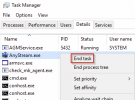
He told us his issue, he said he couldn't install while (writing) downloading. It's happened to others here also, they are downloading and go to install the update not thinking.2 Possible Solutions ...
Easy Way: Restart your computer and try again
Not as simple as the former, but still easy and no reboot required:
Press CTRL+Shift+Esc to open Task manager (hopefully that works with Win7) -> Select the "Details" tab - Search for "AnyStream" in the list -> rightclick if found -> End Task -> confirm
View attachment 75150
Did you close the program? You cannot use the program while installing it.I just tryed the the beta same issue 2 anystream is not in task manager
