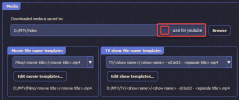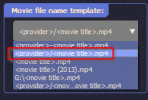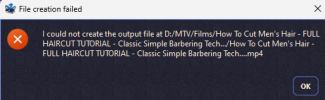filmgal
Well-Known Member
Thread Starter
- Joined
- Jan 4, 2021
- Messages
- 139
- Likes
- 78
I would love it if AS could provide a 3rd naming template for "Video" (youtube).
Personally I put all my youtube videos in a "Video" folder and would love that process to be automatic.
Or maybe have a checkmark next to "downloaded media is saved to" such that I can set that to my Video folder, and the checkmark would say: use this for youtube.
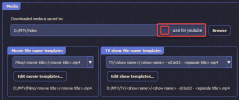
Personally I put all my youtube videos in a "Video" folder and would love that process to be automatic.
Or maybe have a checkmark next to "downloaded media is saved to" such that I can set that to my Video folder, and the checkmark would say: use this for youtube.