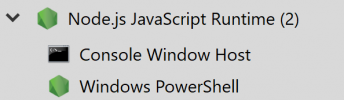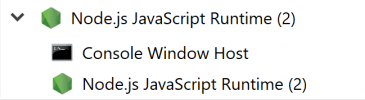Jaynator495
Member
Thread Starter
- Joined
- Sep 17, 2021
- Messages
- 20
- Likes
- 31
Long time lurker, first time really contributing; I hope this helps some people!
I recently saw someone asking about how to download Crunchyroll, and thought it would be useful to share my tool for easily searching and downloading from various anime websites including (for now) Crunchyroll, Funimation, and Hidive.
Notes about the tool:
1) The tool is free and open source
2) The tool has both a GUI & CLI for ease of use.
3) It's available currently for Mac, Ubuntu, Windows, and Arm, (or whatever nodejs is available on if you run the code version)
4) It allows to download multiple languages (of both dub's and sub's) if desired and available
5) Requires ffmpeg and/or mkvmerge if you want to remux the final product into a single file
6) Requires a premium account for the services to download most things (Up to the individual service for what's available without one)
You can find this tool here:

 github.com
github.com
And the documentation for the CLI version here:

 github.com
github.com
The GUI version (I hope) is pretty self-explanatory so I haven't written a documentation for it, but let me know if you have any questions, feedback, or request for either the GUI or CLI and I'll try to implement them if I can
Alright, now that's all out of the way, how to download/use the tool. You have a couple options, there are precompiled releases for all available OS's in the releases section here: https://github.com/anidl/multi-downloader-nx/releases
If you like, you can also compile the tool yourself, detailed instructions for that are available in the readme
I recently saw someone asking about how to download Crunchyroll, and thought it would be useful to share my tool for easily searching and downloading from various anime websites including (for now) Crunchyroll, Funimation, and Hidive.
Notes about the tool:
1) The tool is free and open source
2) The tool has both a GUI & CLI for ease of use.
3) It's available currently for Mac, Ubuntu, Windows, and Arm, (or whatever nodejs is available on if you run the code version)
4) It allows to download multiple languages (of both dub's and sub's) if desired and available
5) Requires ffmpeg and/or mkvmerge if you want to remux the final product into a single file
6) Requires a premium account for the services to download most things (Up to the individual service for what's available without one)
You can find this tool here:
GitHub - anidl/multi-downloader-nx: Downloader for Crunchyroll, Funimation, and Hidive via cli or gui.
Downloader for Crunchyroll, Funimation, and Hidive via cli or gui. - anidl/multi-downloader-nx
And the documentation for the CLI version here:
multi-downloader-nx/docs/DOCUMENTATION.md at master · anidl/multi-downloader-nx
Downloader for Crunchyroll, Funimation, and Hidive via cli or gui. - anidl/multi-downloader-nx
The GUI version (I hope) is pretty self-explanatory so I haven't written a documentation for it, but let me know if you have any questions, feedback, or request for either the GUI or CLI and I'll try to implement them if I can
Alright, now that's all out of the way, how to download/use the tool. You have a couple options, there are precompiled releases for all available OS's in the releases section here: https://github.com/anidl/multi-downloader-nx/releases
If you like, you can also compile the tool yourself, detailed instructions for that are available in the readme