-
AnyStream is having some DRM issues currently, Netflix is not available in HD for the time being.
Situations like this will always happen with AnyStream: streaming providers are continuously improving their countermeasures while we try to catch up, it's an ongoing cat-and-mouse game. Please be patient and don't flood our support or forum with requests, we are working on it 24/7 to get it resolved. Thank you.
You are using an out of date browser. It may not display this or other websites correctly.
You should upgrade or use an alternative browser.
You should upgrade or use an alternative browser.
A little help needed... enabling default RunEvent.vbs for SetDisplayFrequency.exe
- Thread starter mkanet
- Start date
- Joined
- Oct 22, 2005
- Messages
- 21,802
- Likes
- 3,787
I'd definitely try disabling PowerDVD again first. Just uninstall Reclock and re-install without PowerDVD support.
If that fails (can't think why) come back and we can try another way.
Or disable PowerDVD usage in Config.
Thanks James, that's a great idea. For some reason I was going at it backwards by installing support for PowerDVD 12, then trying to disable PowerDVD. It looks like PowerDVD / Arcsoft TMT support runs a little different than all other apps.
Or disable PowerDVD usage in Config.
Hi Jong, I've really enjoyed using your VBscript. There is one small change I would like to do for my setup. Could you tell me how to change the refresh rate to 59Hz if it detects 720i resolution Else 24Hz. Currently, the script treats 720i and 720p the same.
So, it would do something like this:
So, it would do something like this:
Code:
Select Case mediaType
Case "CINEMA"
If sourceheight = 720i Then
newTimings = "59"
Else
newTimings = "24"
End ifEDIT: I finally figured out the problem. Reclock is reporting scan type incorrectly for 720p mpeg2.
I have tried this with multiple mpeg2 decoders, including LAV video. No matter what, Reclock will show 720i instead of 720p. This happens on ALL 720p media files. In fact, I've never seen reclock display 720p before, never.
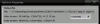
How can I force reclock to display scan type correctly for 720p media?
BTW: I have made a small windows batch file (based off the CLI version of mediainfo.exe) to display video format correct from command line.

I have tried this with multiple mpeg2 decoders, including LAV video. No matter what, Reclock will show 720i instead of 720p. This happens on ALL 720p media files. In fact, I've never seen reclock display 720p before, never.
How can I force reclock to display scan type correctly for 720p media?
BTW: I have made a small windows batch file (based off the CLI version of mediainfo.exe) to display video format correct from command line.
Last edited:
Can someone help me with some change?
Currently when the movie is 30fps it keeps the refresh rate at 60hz.
I want it to change the refresh rate to 30hz.
I made this change from 60hz to 30hz, but it still doesnt work. I also tried 29hz:
'Change refresh rate if YELLOW
Select Case mediaType
Case "CINEMA"
newTimings = "24"
Case "PAL"
newTimings = "50"
Case "PAL(2x)"
newTimings = "50"
Case "NTSC"
newTimings = "30"
Case "NTSC(2x)"
newTimings = "30"
Case "CINEMA(2x)"
newTimings = "30"
' Case "CUSTOM"
' newTimings = currentPlaybackSpeed / 1000
End Select
Currently when the movie is 30fps it keeps the refresh rate at 60hz.
I want it to change the refresh rate to 30hz.
I made this change from 60hz to 30hz, but it still doesnt work. I also tried 29hz:
'Change refresh rate if YELLOW
Select Case mediaType
Case "CINEMA"
newTimings = "24"
Case "PAL"
newTimings = "50"
Case "PAL(2x)"
newTimings = "50"
Case "NTSC"
newTimings = "30"
Case "NTSC(2x)"
newTimings = "30"
Case "CINEMA(2x)"
newTimings = "30"
' Case "CUSTOM"
' newTimings = currentPlaybackSpeed / 1000
End Select
Did you enable the setting "Enable events notifications to VBS script when display mode is changing"?
Does the refresh rate not change for all types of media formats? e.g., (CINEMA, NTSC, CINEMA (2x), NTSC (2x)?
Are you at least able to get a popup dialog box when playing back media if you change "true" to "false" in the below line in "RunEvent.vbs"?
"If false Then"
Maybe Jong can also help.
Does the refresh rate not change for all types of media formats? e.g., (CINEMA, NTSC, CINEMA (2x), NTSC (2x)?
Are you at least able to get a popup dialog box when playing back media if you change "true" to "false" in the below line in "RunEvent.vbs"?
"If false Then"
Maybe Jong can also help.
Can someone help me with some change?
Currently when the movie is 30fps it keeps the refresh rate at 60hz.
I want it to change the refresh rate to 30hz.
I made this change from 60hz to 30hz, but it still doesnt work. I also tried 29hz:
'Change refresh rate if YELLOW
Select Case mediaType
Case "CINEMA"
newTimings = "24"
Case "PAL"
newTimings = "50"
Case "PAL(2x)"
newTimings = "50"
Case "NTSC"
newTimings = "30"
Case "NTSC(2x)"
newTimings = "30"
Case "CINEMA(2x)"
newTimings = "30"
' Case "CUSTOM"
' newTimings = currentPlaybackSpeed / 1000
End Select
