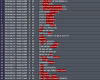-
AnyStream is having some DRM issues currently, Netflix is not available in HD for the time being.
Situations like this will always happen with AnyStream: streaming providers are continuously improving their countermeasures while we try to catch up, it's an ongoing cat-and-mouse game. Please be patient and don't flood our support or forum with requests, we are working on it 24/7 to get it resolved. Thank you.
You are using an out of date browser. It may not display this or other websites correctly.
You should upgrade or use an alternative browser.
You should upgrade or use an alternative browser.
1.0.9.3 Sub Titles/Close Captioning
- Thread starter MadMopar
- Start date
OK, I now realize that some more info should be supplied. This is from US Amazon Prime, SEAL Team - Season 4 - Episode 9 and S.W.A.T. - Season 4, Episode 11 as test files.
I went back to 1.0.9.1 and they worked fine.
I went back to 1.0.9.1 and they worked fine.
Last edited:
Ognisty321
New Member
- Joined
- Mar 13, 2021
- Messages
- 3
- Likes
- 0
AnyStream is removing all line breaks so maybe thats why
DeepSpace
Well-Known Member
- Joined
- Apr 6, 2019
- Messages
- 4,625
- Likes
- 1,841
Are you talking about /N?line breaks
Ognisty321
New Member
- Joined
- Mar 13, 2021
- Messages
- 3
- Likes
- 0
DeepSpace
Well-Known Member
- Joined
- Apr 6, 2019
- Messages
- 4,625
- Likes
- 1,841
Only a guess, but maybe it is something with how AS converts them to srt/ttml if they come in another format.
But I never checked or even used the subtitles yet, so I can't help you here.
But if there are only specific episodes or movies with wrong subtitles, you could post a logfile after redownloading it or the original one if you keep them.
But I never checked or even used the subtitles yet, so I can't help you here.
But if there are only specific episodes or movies with wrong subtitles, you could post a logfile after redownloading it or the original one if you keep them.
Ognisty321
New Member
- Joined
- Mar 13, 2021
- Messages
- 3
- Likes
- 0
It's like that on every possible movie/tv show :/Only a guess, but maybe it is something with how AS converts them to srt/ttml if they come in another format.
But I never checked or even used the subtitles yet, so I can't help you here.
But if there are only specific episodes or movies with wrong subtitles, you could post a logfile after redownloading it or the original one if you keep them.
Lowpro
Well-Known Member
- Joined
- Oct 15, 2012
- Messages
- 414
- Likes
- 425
I'm running AnyStream 1.0.9.0 (32 bit) on Windows 7 64-bit and use the SRT option. All SRT subtitles for me so far appear in Notepad with no spacing or line breaks. Everything is just crammed together. If I open the given SRT file in Notepad++ or Subtitle Edit the spacing and line breaks are present. Everything appears as you would expect. Once saving the file in Notepad++ or Subtitle Edit the spacing and line breaks are then present if opened in Notepad. I don't use Notepad for editing subtitles mind you. Just an observation.
Last edited:
MCalca1706
Well-Known Member
- Joined
- Oct 29, 2007
- Messages
- 386
- Likes
- 125
Downloaded subtitles show on computer (when turned on with VLC Player) but not on a Smart TV.
Subtitles are downloaded as Astlog. They play on VLC Player and Power DVD on the computer but will not display on a Samsung 2020 Smart TV from a Flash Drive.
Subtitles are downloaded as Astlog. They play on VLC Player and Power DVD on the computer but will not display on a Samsung 2020 Smart TV from a Flash Drive.
xCharvelx416
Well-Known Member
- Joined
- Jan 28, 2007
- Messages
- 333
- Likes
- 4
I work with subs with every TV show/movie I purchase...and this thread is kind of confusing with people chiming in with different issues than the OP.
Maybe we should all get on the same page?
"In other words, the text is all on one line instead of 2 or 3."
Subs should only be in two lines...even dialogs. (starts with a dash)
- I'm going home!
- Oh, no you're not!!
"AnyStream is removing all line breaks so maybe thats why"
That wouldn't be a good thing.
Ognisty321's examples are definitely two different types.
First is a full on SDH/CC type of sub. Those {\an1} and {\an5} are flags that tell the player to move the subs to sections of the screen so they do not overlap onscreen credits.
The second is a diaster.
"Downloaded subtitles show on computer (when turned on with VLC Player) but not on a Smart TV.
Subtitles are downloaded as Astlog. They play on VLC Player and Power DVD on the computer but will not display on a Samsung 2020 Smart TV from a Flash Drive."
Not sure what issue you have, but it's not like the OP.. you might need to start your own thread. And no.. subs are not downloaded as AStlog.. those are log files. Subtitles have hundreds of file format types, but AS downloads them as either .srt/.ttml.
Maybe we should all get on the same page?
"In other words, the text is all on one line instead of 2 or 3."
Subs should only be in two lines...even dialogs. (starts with a dash)
- I'm going home!
- Oh, no you're not!!
"AnyStream is removing all line breaks so maybe thats why"
That wouldn't be a good thing.
Ognisty321's examples are definitely two different types.
First is a full on SDH/CC type of sub. Those {\an1} and {\an5} are flags that tell the player to move the subs to sections of the screen so they do not overlap onscreen credits.
The second is a diaster.
"Downloaded subtitles show on computer (when turned on with VLC Player) but not on a Smart TV.
Subtitles are downloaded as Astlog. They play on VLC Player and Power DVD on the computer but will not display on a Samsung 2020 Smart TV from a Flash Drive."
Not sure what issue you have, but it's not like the OP.. you might need to start your own thread. And no.. subs are not downloaded as AStlog.. those are log files. Subtitles have hundreds of file format types, but AS downloads them as either .srt/.ttml.
Thanks xCharvelx416.
The problem is that the CCs all run on 1 straight line. I can see where they are supposed to break at because AS doesn't put a space even there. In other words, 2 words are run together and sometimes goes clear across the whole screen and I can't even say for sure that they are being cut off.
It makes it pretty much impossible to read the whole thing due to trying to read all across the screen and the screen changes.
The problem is that the CCs all run on 1 straight line. I can see where they are supposed to break at because AS doesn't put a space even there. In other words, 2 words are run together and sometimes goes clear across the whole screen and I can't even say for sure that they are being cut off.
It makes it pretty much impossible to read the whole thing due to trying to read all across the screen and the screen changes.
xCharvelx416
Well-Known Member
- Joined
- Jan 28, 2007
- Messages
- 333
- Likes
- 4
Thanks xCharvelx416.
The problem is that the CCs all run on 1 straight line. I can see where they are supposed to break at because AS doesn't put a space even there. In other words, 2 words are run together and sometimes goes clear across the whole screen and I can't even say for sure that they are being cut off.
It makes it pretty much impossible to read the whole thing due to trying to read all across the screen and the screen changes.
A couple things here that may help you, while the developers attack the current and future issues they're facing with AS.
If you haven't heard of it, it was mentioned here... Subtitle Edit. It's an awesome program, free, that easily fixes a TON of issues subtitles have. You can customize it to your liking, including when to add breaks to sentences by the character count. Too much to get into, but that program is a godsend to those of us that work with subs on a near daily basis.
Two. The website Subscene(dot)com. There you can search for subs for the titles you need. However.. I cannot promise you that the subs uploaded aren't going to have similar issues that you're facing here. Some people rip subs from say, an MKV file, and those have run on sentences, OCR issues, and yes.. connected words like the examples you stated. However, any subs you see uploaded by a Charvelx04 (me), have been run thru Subtitle Edit at least once.
Subtitle Edit will help you sort all of that once you get used to using it... and, it supports nearly every type of subtitle found (believe me, the list is near endless).
Pedro Ladeira
New Member
- Joined
- Mar 14, 2021
- Messages
- 4
- Likes
- 4
With versions 1.0.9.2 & 3 the close captions are run together with multiple lines of text.
In other words, the text is all on one line instead of 2 or 3.
1.0.9.1 did not have this issue.
Thanks
I'm having the same issue. Any news on fixing this?