Hello i have some problems wich i cant fix i did try this test on 3 computers 1 windows 7 32 bits 1 windows 7 64 bits and 1 windows 10 64 bits with every version of anystream they all had the the same behavior on all the 3 computers
1 missing audio depending on the video between 40 to 60 seconds near the end of the video re downloading them gives the same results does not matter at wat speed i set its all the same this happens not alot luckily << not fixed yet
2 opening anystream is bugged i get a blue screen sometimes some white in it so it's not loading after closing anystream like 3 4 5 times then it shows everything i have this less with the other computers with lower resolutions this mainly happens on my main computer with windows 7 64 bits and a 2k resolution monitor i think this has to do with the resolution not sure ofcourse << seems to be fixed
3 license error not a big problem when closing the error and re downloading the video the error does not come back
4 downloading a video the % is almost never 100% and varies alot most of the times it's at 99% or less selecting the slowest speed or the highest speed gave the same % on the video's that showed 100% with 1x speed it had the same % with the highest speed selected
i thought always that my internet connection disconnects and thats why my % always is different and rarely shows 100 % but when i'am downloading and disconnecting the internet the download will just sit at for example 56% and wont go further so it's not a internet issue also when i'am downloading i always play a video game and when my internet disconnects the game disconnects to so i would have noticed if my internet disconnects << not fixed yet
5 probably not a problem or anything downloading a video sometimes varies alot in size even do its the same video 1 time the size is at for example at 500 + mb and when re downloading the same video it's at 700+ mb this is not a issue i think and probably depends on the cdn that gets selected but what do i know about this nothing so this is just a guess from my side ??
6 this is not a big deal for me but the bug is there anystream crashing when selecting a title this only happens on my windows 7 32 bits pc not a issue for me restarting anystream fixes this and does not happen all the time luckely i have uploaded the crashlog ??
7 this is more a question i think i have read that you could download from A..... and N.... at the same this has never worked for me so is it even possible to download from A and N at the same time because when i download from A and go to N anystream crashes << fixed works now
i have added 4 logs from the missing audio at the end of 2 different video's this is a example and i have more video's with missing audio at the end not only this 2 video's from 2 different pc's the ones labeled with W7 32 are from the windows 7 32 bits pc the other 2 from the windows 7 64 bits pc hopefully there is something in the logs that explains why i'am missing audio and >> fixed i will put a picture of anystream not loading and showing a blue screen << fixedthe above issues do happen on 3 different systems tested every version of anystream did a complete uninstall before installing another version cleared cache and everything tried with 2 different vpn's tried it on other internet connection at my neighbours home still the same nothing has helped yet i hope someone can figure out why this all happens srry for my very bad english i hope you can understand what i wrote and thanks in advance
1 missing audio depending on the video between 40 to 60 seconds near the end of the video re downloading them gives the same results does not matter at wat speed i set its all the same this happens not alot luckily << not fixed yet
2 opening anystream is bugged i get a blue screen sometimes some white in it so it's not loading after closing anystream like 3 4 5 times then it shows everything i have this less with the other computers with lower resolutions this mainly happens on my main computer with windows 7 64 bits and a 2k resolution monitor i think this has to do with the resolution not sure ofcourse << seems to be fixed
3 license error not a big problem when closing the error and re downloading the video the error does not come back
4 downloading a video the % is almost never 100% and varies alot most of the times it's at 99% or less selecting the slowest speed or the highest speed gave the same % on the video's that showed 100% with 1x speed it had the same % with the highest speed selected
i thought always that my internet connection disconnects and thats why my % always is different and rarely shows 100 % but when i'am downloading and disconnecting the internet the download will just sit at for example 56% and wont go further so it's not a internet issue also when i'am downloading i always play a video game and when my internet disconnects the game disconnects to so i would have noticed if my internet disconnects << not fixed yet
5 probably not a problem or anything downloading a video sometimes varies alot in size even do its the same video 1 time the size is at for example at 500 + mb and when re downloading the same video it's at 700+ mb this is not a issue i think and probably depends on the cdn that gets selected but what do i know about this nothing so this is just a guess from my side ??
6 this is not a big deal for me but the bug is there anystream crashing when selecting a title this only happens on my windows 7 32 bits pc not a issue for me restarting anystream fixes this and does not happen all the time luckely i have uploaded the crashlog ??
7 this is more a question i think i have read that you could download from A..... and N.... at the same this has never worked for me so is it even possible to download from A and N at the same time because when i download from A and go to N anystream crashes << fixed works now
i have added 4 logs from the missing audio at the end of 2 different video's this is a example and i have more video's with missing audio at the end not only this 2 video's from 2 different pc's the ones labeled with W7 32 are from the windows 7 32 bits pc the other 2 from the windows 7 64 bits pc hopefully there is something in the logs that explains why i'am missing audio and >> fixed i will put a picture of anystream not loading and showing a blue screen << fixedthe above issues do happen on 3 different systems tested every version of anystream did a complete uninstall before installing another version cleared cache and everything tried with 2 different vpn's tried it on other internet connection at my neighbours home still the same nothing has helped yet i hope someone can figure out why this all happens srry for my very bad english i hope you can understand what i wrote and thanks in advance
Attachments
-
Netflix-De Ridder_S01E08_Episode 8.astlog4.8 KB · Views: 0
-
Netflix-Fenix_S01E02_Aflevering 2.astlog4.3 KB · Views: 0
-
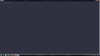 1.png60.8 KB · Views: 13
1.png60.8 KB · Views: 13 -
W7 32 Bits Netflix-De Ridder_S01E08_Episode 8.astlog3.4 KB · Views: 0
-
W7 32 bits Netflix-Fenix_S01E02_Aflevering 2.astlog3.5 KB · Views: 0
-
AnyStream_1.0.4.0_Dump_20201017144051.astdmp550.3 KB · Views: 0
Last edited:


 . Do you also speak without punctuation in the real world?
. Do you also speak without punctuation in the real world?