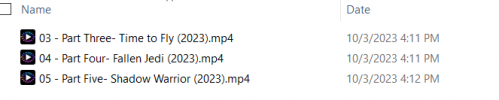DrXenos
Well-Known Member
- Joined
- Jun 6, 2014
- Messages
- 1,054
- Likes
- 853
I read somwhere that movies are made from only 7 basic scenarios. Maybe, maybe not. But it sures seems like it.
That's true, but the scenarios are so basic that I think it's disingenuous for them call them "stories." The scenarios (I like your word better), are "rags to riches," "riches to rags," and variations.