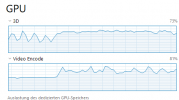extremeps
Member
Thread Starter
- Joined
- Apr 9, 2023
- Messages
- 17
- Likes
- 5
So I am doing a new computer build and wanted to know thew best way to run AnyDVD and CloneBD if I want to be able to run multiple instances of it. I will have 4 2TB NVME's on the computer so would I need to set up AnyDVD and CloneBD on each drive or what is the best way to do that sort of thing?