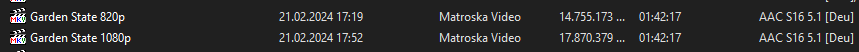I am wondering how to properly use the "remove black bars" feature in the Target dialog.
I set the options for audio and video to copy original without transcoding. The Bluray video is 1920x800 but the resulting output MKV always ends up with 1920x1080 with black bars on top and bottom.
What does this option actually do? Is there any hint on its proper usage?
I set the options for audio and video to copy original without transcoding. The Bluray video is 1920x800 but the resulting output MKV always ends up with 1920x1080 with black bars on top and bottom.
What does this option actually do? Is there any hint on its proper usage?