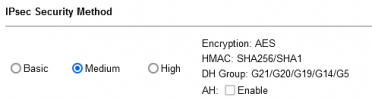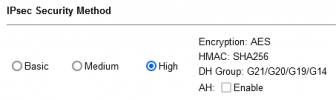cartman0208
Moderator
Thread Starter
- Joined
- Apr 3, 2021
- Messages
- 2,344
- Likes
- 2,005
Hi guys,
this is probably not the first place to ask this, but I'm hoping to get a first hint from our experienced members to pinpoint my issue before asking my colleagues next week, so here goes:
I'm connecting two offices with fixed IPs over IPSec VPN.
At Office 1 is a Windows RDP Server located.
From Office 2 I can ping, telnet port 3389 and even start the RDP connection to the RDP Server.
However after entering the credentials after some short time (30 secs more or less) I get "Internal Error"
On the other hand if I connect from my home to Office 1 via L2TP/IPSec, I can RDP to that server just fine.
First I thought I had the routing wrong, but then I wouldn't get any reply via Ping or RDP, right?
So it must be something with the authentication or the encryption or ... ???
Any advises are welcome.
this is probably not the first place to ask this, but I'm hoping to get a first hint from our experienced members to pinpoint my issue before asking my colleagues next week, so here goes:
I'm connecting two offices with fixed IPs over IPSec VPN.
At Office 1 is a Windows RDP Server located.
From Office 2 I can ping, telnet port 3389 and even start the RDP connection to the RDP Server.
However after entering the credentials after some short time (30 secs more or less) I get "Internal Error"
On the other hand if I connect from my home to Office 1 via L2TP/IPSec, I can RDP to that server just fine.
First I thought I had the routing wrong, but then I wouldn't get any reply via Ping or RDP, right?
So it must be something with the authentication or the encryption or ... ???
Any advises are welcome.