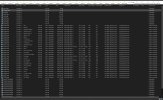zanetti
Well-Known Member
Thread Starter
- Joined
- Apr 6, 2021
- Messages
- 676
- Likes
- 323
Ok, since I'm YOLOing my 90TB library (no redundancy) and was dumb when starting and refused to follow Kodi/Plex naming rules for TV shows (ALL my tv show episodes are in S0xE0x format - no episode/show name/year etc in the name) I had a great idea it might be wise to start writing tag data into files so in case of bad sectors starting appearing I might be able to rescue data and decipher which S01E01.mp4/mkv file belongs to which show (IIRC data rescuing usually does not provide folder structures just a bunch of files, maybe it's different now it was a while, maybe a few decades since the last time I had to recover something from a failing HDD).
So, of course I went and bought MetaX since the word on the street is that is the goto solution for Windows. And while I regularly use it to strip and write metadata of movies (with 'obfuscated' data written in the tags, wink-wink), and that works quite well, although I do have to rescrape each and every file in Kodi since Artwork Beef addon refuses to download artwork with movies that were MetaX'd, I have to use Kodi scraper even though metadata written with MetaX is read just fine by Kodi, but that' besides the point. For TV shows, it also works quite well (although I did not see any benefits scraping wise MetaX'd episodes vs non-Meta-X'd ones, did not investigate much, so maybe I'm missing something).
BUT. I want more. First things first, Windows Explorer does not read most of the tags properly. Comments tag in WE is not the same as Comment tag in MetaX. Also, I don't get episode number displaying in WE when details view is turned on, although in MetaX I can see that info. I had to spend a good hour hunting down which tags do appear in WE and which do not. I ended up with the following:
Name/Date Modified/Title/Length/Type/Size/Video Tracks/Audio Tracks/Frame Width/Frame Height/Subtitle Tracks/Framerate/Content Type, plus two more which are Year and Comments but those are always empty, and that irks me like you would not believe. It's 2024 and I can not believe simple stuff still does not work, ffs. A bloody MP4 tag, it's not like it's rocket science, right? Unbelievable, haha.
Aaaaaanyways, I am looking for a solution to have every little bit of data written into my MP4/MKV files, and I do mean every little bit. I want detailed video codec data, detailed audio codec data, bitrates, resolutions, number of video/audio tracks, yes I want 'write short description into comment field' to actually work in plain, bloody Windows Explorer, same goes for year, basically I wish all data I get in both Mediainfo (technical stuff) AND Kodi/Plex (descriptive stuff) jammed into every single TV episode file (65000 and counting). I will not sleep, I will not eat until I tag each and every stinking file and cram as much data/info into ' em! This. Needs. To. Be. Done. Even though I turn details view in WE only when checking on whether files have embedded subtitle and if they do which language they are, lol.
So, can this be done? Of course, goes without saying I'd like to be able to pull data/info from TVDB like in MetaX, I am not writing show name and other info by myself, I may be cuckoo, but I ain't cuckoo for cocoa puffs. I think. Anyways, I am wiling to do half the work in MetaX (e.g. load seasons into it, search for show manually and let MetaX write what it can) and then something-something to add other data afterwards. It would be neat though if I could do season year automatically somehow, I wish to avoid doing that on per season basis. In other words, automate it as much as possible. I can fiddle a bit, but not much, thank you. With creating custom posters, logos, banners and such, renaming, extracting embedded subtitles and cleaning them up then remuxing video files with embedded subtitles stripped onto another SSD, then copying them back into series folder that still has an odd TB of free space left... it is just too damn much, lol.
Am I asking too much? Maybe. Do I really, really need it? Of course, stop being disrespectful with silly questions! Thus, help a brother out. A suggestion, an idea, an opinion, anything and everything is welcome. F it, I'm even willing to try Directory Opus even though I am a WE slave for the past 30 years, anything bro, this needs to be sorted, it is irking me to no end. Oh, yes. Of course, it might be useful if I need to recover files, yes, yes. I am doing important work, this has actual life benefits, yes, yes.
Thanks. Cheers!
So, of course I went and bought MetaX since the word on the street is that is the goto solution for Windows. And while I regularly use it to strip and write metadata of movies (with 'obfuscated' data written in the tags, wink-wink), and that works quite well, although I do have to rescrape each and every file in Kodi since Artwork Beef addon refuses to download artwork with movies that were MetaX'd, I have to use Kodi scraper even though metadata written with MetaX is read just fine by Kodi, but that' besides the point. For TV shows, it also works quite well (although I did not see any benefits scraping wise MetaX'd episodes vs non-Meta-X'd ones, did not investigate much, so maybe I'm missing something).
BUT. I want more. First things first, Windows Explorer does not read most of the tags properly. Comments tag in WE is not the same as Comment tag in MetaX. Also, I don't get episode number displaying in WE when details view is turned on, although in MetaX I can see that info. I had to spend a good hour hunting down which tags do appear in WE and which do not. I ended up with the following:
Name/Date Modified/Title/Length/Type/Size/Video Tracks/Audio Tracks/Frame Width/Frame Height/Subtitle Tracks/Framerate/Content Type, plus two more which are Year and Comments but those are always empty, and that irks me like you would not believe. It's 2024 and I can not believe simple stuff still does not work, ffs. A bloody MP4 tag, it's not like it's rocket science, right? Unbelievable, haha.
Aaaaaanyways, I am looking for a solution to have every little bit of data written into my MP4/MKV files, and I do mean every little bit. I want detailed video codec data, detailed audio codec data, bitrates, resolutions, number of video/audio tracks, yes I want 'write short description into comment field' to actually work in plain, bloody Windows Explorer, same goes for year, basically I wish all data I get in both Mediainfo (technical stuff) AND Kodi/Plex (descriptive stuff) jammed into every single TV episode file (65000 and counting). I will not sleep, I will not eat until I tag each and every stinking file and cram as much data/info into ' em! This. Needs. To. Be. Done. Even though I turn details view in WE only when checking on whether files have embedded subtitle and if they do which language they are, lol.
So, can this be done? Of course, goes without saying I'd like to be able to pull data/info from TVDB like in MetaX, I am not writing show name and other info by myself, I may be cuckoo, but I ain't cuckoo for cocoa puffs. I think. Anyways, I am wiling to do half the work in MetaX (e.g. load seasons into it, search for show manually and let MetaX write what it can) and then something-something to add other data afterwards. It would be neat though if I could do season year automatically somehow, I wish to avoid doing that on per season basis. In other words, automate it as much as possible. I can fiddle a bit, but not much, thank you. With creating custom posters, logos, banners and such, renaming, extracting embedded subtitles and cleaning them up then remuxing video files with embedded subtitles stripped onto another SSD, then copying them back into series folder that still has an odd TB of free space left... it is just too damn much, lol.
Am I asking too much? Maybe. Do I really, really need it? Of course, stop being disrespectful with silly questions! Thus, help a brother out. A suggestion, an idea, an opinion, anything and everything is welcome. F it, I'm even willing to try Directory Opus even though I am a WE slave for the past 30 years, anything bro, this needs to be sorted, it is irking me to no end. Oh, yes. Of course, it might be useful if I need to recover files, yes, yes. I am doing important work, this has actual life benefits, yes, yes.
Thanks. Cheers!