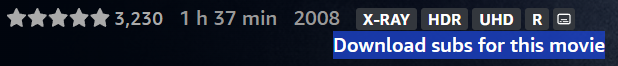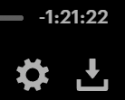filmgal
Well-Known Member
Thread Starter
- Joined
- Jan 4, 2021
- Messages
- 139
- Likes
- 78
I got more tv series in the past 30 days than ever before. The problem, of course, is that this is the month that had/has the subtitle issue. And I always get subtitles, just in case I go deaf in my old age ;-). Is there some backdoor way of only downloading the subtitles? It's a bit of a pain to rename all my files or folders (so they don't get overwritten), go get the videos again in low res just to get the subtitles, then move the srt files into the right folders and rename the folders again.
Just wondering if there is something in the registry or some trick somewhere that I could use to get the missing srt files.
Just wondering if there is something in the registry or some trick somewhere that I could use to get the missing srt files.