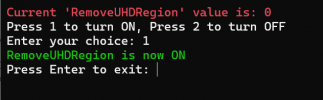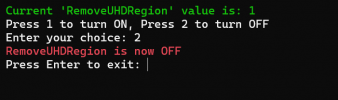Hi.
Have some 4k UHD discs that have region code, eventhough such discs are not supposed to have region lock.
8.6.8.0 2023-12-18
Thanks in advance.
rco133.
Have some 4k UHD discs that have region code, eventhough such discs are not supposed to have region lock.
8.6.8.0 2023-12-18
- New (Blu-ray): Support for new discs
- New (Blu-ray & UHD): Improved MakeMKV "Libre Drive" integration
- New (Blu-ray & UHD): Check, if bus encryption is present
- Fix (UHD): AACS 2.1 detection was broken in previous beta
- Debug (Blu-Ray): Added "UseLibreDriveNonUHD" registry value. Set to 1 to
force LibreDrive use for standard Blu-Ray discs. Default is off (0) - Debug (UHD): Added "RemoveUHDRegion" registry value. Set to 1 to
enable region code processing for UHD. Default is off (0) - Updated French language
- Debug (UHD): Added "RemoveUHDRegion" registry value. Set to 1 to
enable region code processing for UHD. Default is off (0)
Thanks in advance.
rco133.