zero269
Well-Known Member
Thread Starter
- Joined
- Feb 2, 2007
- Messages
- 515
- Likes
- 286
Hello,
It would be great to have a User Setting in AS that will automatically Exclude Extras 'when downloading entire seasons'. This will help those of us that like fewer clicks when downloading entire seasons… and don't want the Extras … and would like to avoid having to exclude or remove them from the queue manually. I'm prone to forget to do this and find myself deleting them sometime later.
… and would like to avoid having to exclude or remove them from the queue manually. I'm prone to forget to do this and find myself deleting them sometime later.
It could be added to the Download settings tab in AS where the User need only check a box that tells AS to 'Exclude Extras'… and that it only works when using the Download all method.
EDIT: as @DeepSpace pointed out, this currently only applies to prime video.
And on that note, perhaps this setting would be better suited on the Provider settings tab instead...
For those that would benefit from this feature, be sure to show your support by liking this post and/or providing a supportive comment to this thread…
Some things to consider:
How AS handles these Extras is dependent on how they are added to the download queue. Sometimes as episodes and sometimes as movies. This is why I proposed expressing this in the settings, 'when using the Download all method'.
I tested this out using the following methods.
Note: Yellow highlights when treated as episodes and green when treated as movies; first three images only.
Selecting everything in the list, or selecting all Extras and at least one episode in the list:
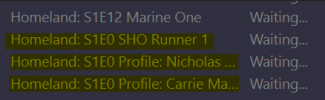
Selecting only some Extras and at least one episode in the list:
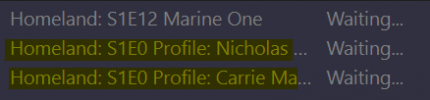
Selecting only the Extras:
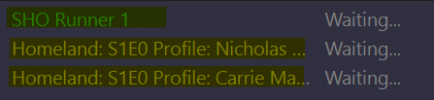
This is where things get interesting, but I'm confident this is not a common use case. First I added the entire season, and then went back and added just 1 Extra (green), then just 2 Extras (blue), then all 3 Extras (orange/yellow?):
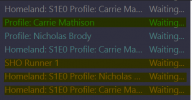
It would be great to have a User Setting in AS that will automatically Exclude Extras 'when downloading entire seasons'. This will help those of us that like fewer clicks when downloading entire seasons… and don't want the Extras
It could be added to the Download settings tab in AS where the User need only check a box that tells AS to 'Exclude Extras'… and that it only works when using the Download all method.
EDIT: as @DeepSpace pointed out, this currently only applies to prime video.
And on that note, perhaps this setting would be better suited on the Provider settings tab instead...
For those that would benefit from this feature, be sure to show your support by liking this post and/or providing a supportive comment to this thread…
Some things to consider:
How AS handles these Extras is dependent on how they are added to the download queue. Sometimes as episodes and sometimes as movies. This is why I proposed expressing this in the settings, 'when using the Download all method'.
I tested this out using the following methods.
Note: Yellow highlights when treated as episodes and green when treated as movies; first three images only.
Selecting everything in the list, or selecting all Extras and at least one episode in the list:
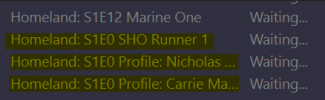
Selecting only some Extras and at least one episode in the list:
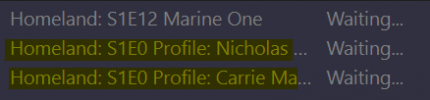
Selecting only the Extras:
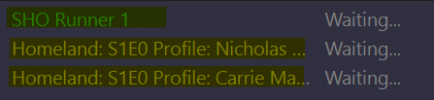
This is where things get interesting, but I'm confident this is not a common use case. First I added the entire season, and then went back and added just 1 Extra (green), then just 2 Extras (blue), then all 3 Extras (orange/yellow?):
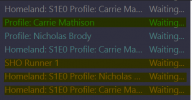
Last edited:
