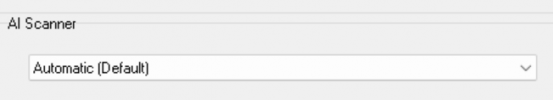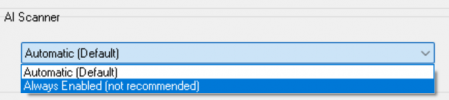If you use that with structural protection, it will not remove the structural protection, as far as I recall, but instead copy it.When all else fails that sometimes works. It has for me before.
This could be normal, as Pioneer reads the discs slightly differently from other brands, to what I recall from the extended tests I did.The interesting thing is the Pioneer log is 1 KB larger than the ASUS one. Don't know if that means anything.
The log files also show that there is a structural protection.
ASUS:
Code:
Summary for drive R: (AnyDVD HD 8.7.1.0, BDPHash.bin 20-03-11)
ASUS BW-16D1HT 3.11
Drive (Hardware) Region: 1
Current profile: DVD-ROM
Media is a DVD.
Booktype: dvd-rom (version 1), Layers: 1
Total size: 2089792 sectors (4081 MBytes)
Video DVD (or CD) label: DIGIMON_3_DISC_8
Media is not CSS protected.
Media is region free.
Video Standard: NTSC
AI scan forced, heuristic scan detected no protection!
Found & removed structural copy protection!
RCE protection not found.
UDF filesystem patched!
Found & removed 1 potential bad sector protections!
Emulating RPC-2 drive with region 1!Pioneer:
Code:
Summary for drive D: (AnyDVD HD 8.7.1.0, BDPHash.bin 20-03-11)
PIONEER BD-RWBDR-UD03 1.14
Drive (Hardware) Region: 0 (not set!)
Current profile: DVD-ROM
Media is a DVD.
Booktype: dvd-rom (version 1), Layers: 1
Total size: 2089792 sectors (4081 MBytes)
Video DVD (or CD) label: DIGIMON_3_DISC_8
Media is not CSS protected.
Media is region free.
Video Standard: NTSC
AI scan forced, heuristic scan detected no protection!
Found & removed structural copy protection!
RCE protection not found.
UDF filesystem patched!
Found & removed 1 potential bad sector protections!
Emulating RPC-2 drive with region 1!Both show in the log:
Code:
copy protection based on unreadable sectors: 400The LG:
Code:
Summary for drive D: (AnyDVD HD 8.7.1.0, BDPHash.bin 20-03-11)
HL-DT-ST BD-REWH16NS60 1.03
Drive (Hardware) Region: 1
Current profile: DVD-ROM
Media is a DVD.
Booktype: dvd-rom (version 1), Layers: 1
Total size: 2089792 sectors (4081 MBytes)
Video DVD (or CD) label: DIGIMON_3_DISC_8
Media is not CSS protected.
Media is region free.
Video Standard: NTSC
AI scan forced, heuristic scan detected no protection!
Found & removed structural copy protection!
RCE protection not found.
UDF filesystem patched!
Found & removed 1 potential bad sector protections!
Emulating RPC-2 drive with region 1!
Code:
copy protection based on unreadable sectors: 400