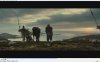Hello all. I did this for my own interest, however I thought I'd share the results here.
First off all, I should acknowledge that I am a fan of ripping Blu-ray to MP4 using Handbrake. I've always found that the file sizes are much more manageable, the files are more portable, and there is almost no difference to difference in quality to the naked eye. However this experiment was to see just how much difference there really was given the substantially smaller file sizes of ripped MP4.
For this experiment I used one of my bluray films called 'The Eagle'. I made two copies, a MKV file using MakeMKV, and an MP4 file using Handbrake (and AnyDVD HD).
MakeMKV performs a direct copy of the Bluray. All things such as bitrates and encoding types are preserved, and watching the resulting file is a close as you will get to watching the original bluray.
Handbrake converts to highly compressed H.264. It trims as much fat from the file as it can, so to speak, so that the resulting file size is by comparison much lower. The movie was ripped using Handbrakes default settings.
The resulting file sizes were:
MKV: 25.1 gig
MP4: 4.04 gig
So, in this particular case the Handbrake file is more than six times smaller than the original.
Now, given the two files, I though I'd take some screen grabs to look for difference in quality. First of all I should point out that when running the two together it's almost impossible to tell them apart. The frame rates and resolution are the same, and I couldn't notice any differences in the content itself. However in saying that I only had one monitor, so I was only able to run them one after another, rather than side by side.
The first comparison compares landscape shot. raw_1.jpg is the original, and comressed_1.jpg is the handbrake version:
In this, the original has a slight sharpness to it. The grass in particular looks marginally more pronounced. The other noticeable difference is the background lake looks slightly less washed out in the original version.
The second comparison compares a portrait shot. raw_2.jpg is the original, and comressed_2.jpg is the handbrake version:
Again, the original is ever so sharper, in particular the wayward strands of hair on Donald Sutherland that contrast against the wall in the background. If you also look at his skin, particularly around his forehead and right cheek, you can see that the handbrake version is slightly washed out. If you look very closely you can also notice slightly more consistent texture in the background on the original as well.
The final comparison was of a well lit outside shot. raw_3.jpg is the original, and comressed_3.jpg is the handbrake version (attached in the next post):
This is the one where I found it hardest to notice the difference. The guy's shirt, particularly around his sleeves, looked slightly sharper, and the skin on his arms has slightly better texture in the original. EDIT. And on second observation, the bottom of the barrel where his hand is, is much more washed out in the compressed version.
Bear in mind, these differences are only obvious when comparing screen shots side by side. In real time it would only be the enthusiasts who were actively looking for these differences who would be able to tell the two apart (in my humble opinion).
Personally, those trade offs for the compressed MP4's are fine for me given that the resulting file sizes are so remarkably different. It means that a ~$60 1TB harddrive can hold approximately 80-100 bluray's worth of content. I guess the question is for anyone is whether that difference in filesizes is worth the visual differences in quality noted above.
I hope other people find something interesting in this experiment I've done.
First off all, I should acknowledge that I am a fan of ripping Blu-ray to MP4 using Handbrake. I've always found that the file sizes are much more manageable, the files are more portable, and there is almost no difference to difference in quality to the naked eye. However this experiment was to see just how much difference there really was given the substantially smaller file sizes of ripped MP4.
For this experiment I used one of my bluray films called 'The Eagle'. I made two copies, a MKV file using MakeMKV, and an MP4 file using Handbrake (and AnyDVD HD).
MakeMKV performs a direct copy of the Bluray. All things such as bitrates and encoding types are preserved, and watching the resulting file is a close as you will get to watching the original bluray.
Handbrake converts to highly compressed H.264. It trims as much fat from the file as it can, so to speak, so that the resulting file size is by comparison much lower. The movie was ripped using Handbrakes default settings.
The resulting file sizes were:
MKV: 25.1 gig
MP4: 4.04 gig
So, in this particular case the Handbrake file is more than six times smaller than the original.
Now, given the two files, I though I'd take some screen grabs to look for difference in quality. First of all I should point out that when running the two together it's almost impossible to tell them apart. The frame rates and resolution are the same, and I couldn't notice any differences in the content itself. However in saying that I only had one monitor, so I was only able to run them one after another, rather than side by side.
The first comparison compares landscape shot. raw_1.jpg is the original, and comressed_1.jpg is the handbrake version:
In this, the original has a slight sharpness to it. The grass in particular looks marginally more pronounced. The other noticeable difference is the background lake looks slightly less washed out in the original version.
The second comparison compares a portrait shot. raw_2.jpg is the original, and comressed_2.jpg is the handbrake version:
Again, the original is ever so sharper, in particular the wayward strands of hair on Donald Sutherland that contrast against the wall in the background. If you also look at his skin, particularly around his forehead and right cheek, you can see that the handbrake version is slightly washed out. If you look very closely you can also notice slightly more consistent texture in the background on the original as well.
The final comparison was of a well lit outside shot. raw_3.jpg is the original, and comressed_3.jpg is the handbrake version (attached in the next post):
This is the one where I found it hardest to notice the difference. The guy's shirt, particularly around his sleeves, looked slightly sharper, and the skin on his arms has slightly better texture in the original. EDIT. And on second observation, the bottom of the barrel where his hand is, is much more washed out in the compressed version.
Bear in mind, these differences are only obvious when comparing screen shots side by side. In real time it would only be the enthusiasts who were actively looking for these differences who would be able to tell the two apart (in my humble opinion).
Personally, those trade offs for the compressed MP4's are fine for me given that the resulting file sizes are so remarkably different. It means that a ~$60 1TB harddrive can hold approximately 80-100 bluray's worth of content. I guess the question is for anyone is whether that difference in filesizes is worth the visual differences in quality noted above.
I hope other people find something interesting in this experiment I've done.
Attachments
Last edited: