-
AnyStream is having some DRM issues currently, Netflix is not available in HD for the time being.
Situations like this will always happen with AnyStream: streaming providers are continuously improving their countermeasures while we try to catch up, it's an ongoing cat-and-mouse game. Please be patient and don't flood our support or forum with requests, we are working on it 24/7 to get it resolved. Thank you.
You are using an out of date browser. It may not display this or other websites correctly.
You should upgrade or use an alternative browser.
You should upgrade or use an alternative browser.
AnyDVD 7.6.9.5 & MJ2?
- Thread starter bud
- Start date
DrinkLyeAndDie
Retired Moderator
- Joined
- Jan 28, 2007
- Messages
- 11,822
- Likes
- 469
Has anyone had any luck with MJ2 using new version 7.6.9.5 ? I'm getting the same black screen about half way thru.
DVD?
Please don't post in completely unrelated threads in the future.
At present the retail version of MJ2 (Amazon BD+DVD+HD Digital) plays fine from the menus to the end of Title 1 (2:16:50) fine and then playback of Title 25 (2:26:00) begins immediately which isn't. Same as 7.6.9.4.
The solution for now is to make a movie-only backup removing menus and unncessary titles, audio, subtitles using CloneDVD, for instance.
Philbert
Well-Known Member
- Joined
- Aug 15, 2012
- Messages
- 139
- Likes
- 13
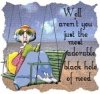 Not exactly a solution, just a good advice thing...I have other movies w/out menus from damage to the disc, etc...
Not exactly a solution, just a good advice thing...I have other movies w/out menus from damage to the disc, etc...But if I have a deaf or non-English friend over and wanna watch the movie...too bad. No menu means no subs or CC...as well as finding where you left off is harder w/out the scene selection.
As for the 2:26...hopefully nothing is left out that is cool or better to have in the movie...in the 2:16 version, I mean.
Life is good, this is an annoying glitch in life; it's been sweet for a long time, and if things are back to "normal" soon I'll forget this bump ever happened!
DrinkLyeAndDie
Retired Moderator
- Joined
- Jan 28, 2007
- Messages
- 11,822
- Likes
- 469
I have no problem playing subtitles with backups with no menus. I just use the subtitle button on my standalone player remote. Works fine. Need another language? So, keep those languages, too. I don't have problems switching languages. My whole point was in stream-lining the backup so that if you compress it to fit on a single layer blank that you are retaining as much quality as possible. Of course, you can also just copy what I recommended plus the subs and other languages without compression and burn to a DVD-9 blank. Keep all the languages and subs you want.
Personally, I have enough patience to wait for a solution when there are issues with a release and I'm very careful with my discs. I know many people who simply cannot wait and practically climb the walls.
Personally, I have enough patience to wait for a solution when there are issues with a release and I'm very careful with my discs. I know many people who simply cannot wait and practically climb the walls.
