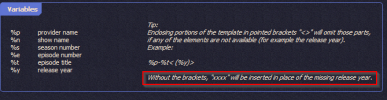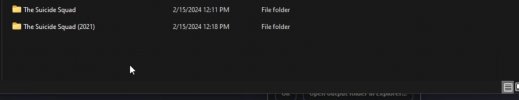dvd4fun
Well-Known Member
Thread Starter
- Joined
- Jun 24, 2013
- Messages
- 145
- Likes
- 7
I found the issue reported here https://forum.redfox.bz/threads/1-6-6-1-release-year-folder-creation-issue.88413/post-617515
It doesn't say if it has been resolved.
This issue is still present in 1.8.2.0
I get XXXX instead of year in the folder name.
%p/%n (%y)/%n_S%sE%e_%t = Reboot- The Guardian Code (xxxx)/Reboot- The Guardian Code_S01E01_Activation.mp4
BTW
%p/%n <(%y)>/%n_S%sE%e_%t = Fails to create the directory/file
It doesn't say if it has been resolved.
This issue is still present in 1.8.2.0
I get XXXX instead of year in the folder name.
%p/%n (%y)/%n_S%sE%e_%t = Reboot- The Guardian Code (xxxx)/Reboot- The Guardian Code_S01E01_Activation.mp4
BTW
%p/%n <(%y)>/%n_S%sE%e_%t = Fails to create the directory/file