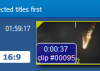wowszer
Well-Known Member
Thread Starter
- Joined
- Mar 10, 2010
- Messages
- 380
- Likes
- 66
Have tried to make a copy with 1.0.8.7, and also tried a rollback to 1.0.8.4, with no luck. It does make a mkv file of the Trust but is only 8kb in size in each attempt. Used mainly copy to HD for files, but have tried straight from disc, from .isos from AnyDvd, and imageburn. Same results. Btw, the selected title in Clonebd does play back fine. And I can make a successful copy using BDRB. And I did try one copy in which I added Title 1 to the Main feature , but it added it ok, but started at 88% to add that section and converted it as normal.
Edit: Did win 10 upgrade to 1607 over the weekend, and haven't done any discs in over a week.
Edit: Did win 10 upgrade to 1607 over the weekend, and haven't done any discs in over a week.