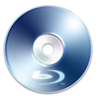bluemeanietsi
Well-Known Member
Thread Starter
- Joined
- Dec 10, 2008
- Messages
- 50
- Likes
- 0
Hope this isn't out of line but I thought some other people might want this easy addition.
I've also included the icon that I use that was free from a free icon package.
One hitch to this is that all your ISO's will show this logo which for me doesn't matter bcause I only use ISOs of blurays on this PC.
Step 1: MAKE SURE YOU EXTRACT THE ICON FOLDER TO YOUR C:\PROGRAM FILES DIRECTORY!!!
You should end up with c:\program files\blurayicon\blue ray disk 2.ico
Step 2: Double click the registry entry to add the key so Vista can use the icon with the associated program. This key ONLY contains the value to add defaulticon entry to the VCD file association for ISO, there is nothing else contained in this entry.
Step 3: You will need to re-associate the Virtual Clone DRive program with the ISO files to get the system to refresh with the new registry entry. Just right click one of your ISO's, choose default program, select Vitrual Clone Drive, make sure "always open with" is selected and click ok. You should see your ISO icon change to the BluRay icon.
Hope some other people enjoy this, they look best when viewed as LARGE icons. I hve this on all 3 of my PCs at home and a friends as well.
I've also included the icon that I use that was free from a free icon package.
One hitch to this is that all your ISO's will show this logo which for me doesn't matter bcause I only use ISOs of blurays on this PC.
Step 1: MAKE SURE YOU EXTRACT THE ICON FOLDER TO YOUR C:\PROGRAM FILES DIRECTORY!!!
You should end up with c:\program files\blurayicon\blue ray disk 2.ico
Step 2: Double click the registry entry to add the key so Vista can use the icon with the associated program. This key ONLY contains the value to add defaulticon entry to the VCD file association for ISO, there is nothing else contained in this entry.
Step 3: You will need to re-associate the Virtual Clone DRive program with the ISO files to get the system to refresh with the new registry entry. Just right click one of your ISO's, choose default program, select Vitrual Clone Drive, make sure "always open with" is selected and click ok. You should see your ISO icon change to the BluRay icon.
Hope some other people enjoy this, they look best when viewed as LARGE icons. I hve this on all 3 of my PCs at home and a friends as well.