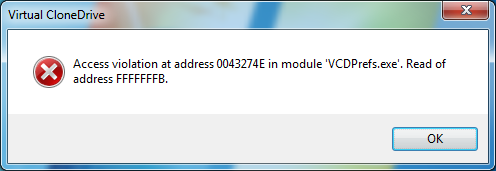beta version of what? VCD works fine for others which would imply that there's something on your system causing the issue. Tiger90 found it was his drive update software that caused him an issue, you may have something that's loading at startup that's also causing an issue
Last edited: