Jerry62712
Well-Known Member
Thread Starter
- Joined
- Jan 24, 2009
- Messages
- 58
- Likes
- 0
Not sure if this is a AnyDVD or a CloneDVD2 problem. The symptoms are when trying to backup the movie Uncut Gems, the "Video titles" doesn't show the movie. In fact, it shows there are 64 files, but only includes 13 on the list. One of the ones missing is #1 which I assume is the actual movie.

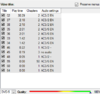
 . Considering our was used fine to rip 2b other disks, the drive itself is most likely fine. That only leaves the disk to either be dirty or defective
. Considering our was used fine to rip 2b other disks, the drive itself is most likely fine. That only leaves the disk to either be dirty or defective