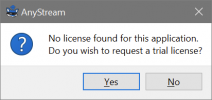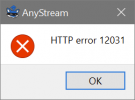After a few years away I came back to try AnyDVD again - and noticed that you had the new AnyStream product. So I downloaded the 1.5.2.3_64bit version and installed it, then requested the trial license - and started up the app and first tried it out with my Amazon Prime account. It worked great - I downloaded 2 different movies and a season of Downton Abbey, played portions of them to make sure they worked - and everything appeared to be fine. After doing that - because I was having some other issues , I updated my Windows 10 install with the latest updates (it hadn't been done in quite a while). And the system had to be rebooted. After the reboot - I started up AnyStream again - tried to connect to Amazon Prime and it would not connect. I tried a number of times, tried shutting down AnyStream and re-opening, tried rebooting the system a number of times - etc. Finally I un-installed AnyStream (including the trial license) - and then re-installed it.
Now - when I try to start up AnyStream it comes up with a pop-up message: "No license found for this application, Do you wish to request a trial license?" If I click Yes - I get another pop-up message that reads: " HTTP error 12030 " , If I startup the "AnyStream Registration" app - it opens a Windows Explorer window to This PC -> Documents - where I don't have any registration to load.
I'm unsure how to proceed here, I read thru the forum and saw some other postings with people having the " HTTP error 12030 " issue - and it was due to the licensing server being down. Is that happening again? The only explanation I can think of is that something has blocked access to the licensing server and that's why I can't get this to work.
Now - when I try to start up AnyStream it comes up with a pop-up message: "No license found for this application, Do you wish to request a trial license?" If I click Yes - I get another pop-up message that reads: " HTTP error 12030 " , If I startup the "AnyStream Registration" app - it opens a Windows Explorer window to This PC -> Documents - where I don't have any registration to load.
I'm unsure how to proceed here, I read thru the forum and saw some other postings with people having the " HTTP error 12030 " issue - and it was due to the licensing server being down. Is that happening again? The only explanation I can think of is that something has blocked access to the licensing server and that's why I can't get this to work.