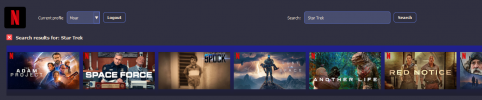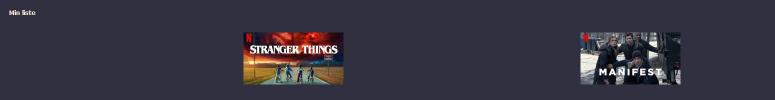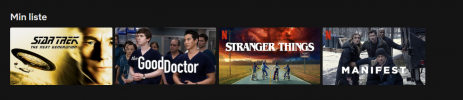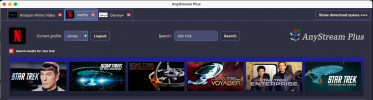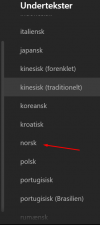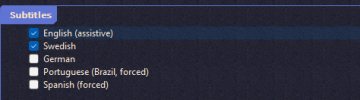-
AnyStream is having some DRM issues currently, Netflix is not available in HD for the time being.
Situations like this will always happen with AnyStream: streaming providers are continuously improving their countermeasures while we try to catch up, it's an ongoing cat-and-mouse game. Please be patient and don't flood our support or forum with requests, we are working on it 24/7 to get it resolved. Thank you.
You are using an out of date browser. It may not display this or other websites correctly.
You should upgrade or use an alternative browser.
You should upgrade or use an alternative browser.
Question Netflix Star Trek issue
- Thread starter Klapvogn
- Start date
DeepSpace
Well-Known Member
- Joined
- Apr 6, 2019
- Messages
- 4,624
- Likes
- 1,841
Does Star Trek even exist on NF anymore? I thought it was pulled everywhere since Paramount has it's own service now and they want to have it there.
Anyway, please describe what you are doing. Does it not show up when you search for it in AS?
Try adding it to your watchlist, it should then show up in AS as well. It also has a row for stuff on your list.
If that doesn't work, you have to wait for someone else to check as I don't have NF anymore.
Anyway, please describe what you are doing. Does it not show up when you search for it in AS?
Try adding it to your watchlist, it should then show up in AS as well. It also has a row for stuff on your list.
If that doesn't work, you have to wait for someone else to check as I don't have NF anymore.
DeepSpace
Well-Known Member
- Joined
- Apr 6, 2019
- Messages
- 4,624
- Likes
- 1,841
Did you set AS to the correct region? But I am not sure if it was neccessary for NF or even possible for anything except Amz, so don't worry when you can't see the option.
I see you have it on your watchlust, can you see it on the row in AS? Without a search?
I see you have it on your watchlust, can you see it on the row in AS? Without a search?
DeepSpace
Well-Known Member
- Joined
- Apr 6, 2019
- Messages
- 4,624
- Likes
- 1,841
Your version is old, please update (not sure if it will affect NF):The created log file is here :
AnyStream beta 1.5.3.1 (Windows, Linux, Mac OS X)
Download Windows 64 bit version: https://download.redfox.bz/download/sandbox/SetupAnyStream_1.5.3.1_64bit.exe Download Windows 32 bit version: https://download.redfox.bz/download/sandbox/SetupAnyStream_1.5.3.1_32bit.exe Download Linux Debian installer...
DeepSpace
Well-Known Member
- Joined
- Apr 6, 2019
- Messages
- 4,624
- Likes
- 1,841
There is, but batch is only included in the Plus version, not the normal AS.One more thing, is there no way to download multiple episodes ?
Klapvogn
Active Member
Thread Starter
- Joined
- Apr 30, 2023
- Messages
- 33
- Likes
- 15
Just tried to update, that didn't changeYour version is old, please update (not sure if it will affect NF):

AnyStream beta 1.5.3.1 (Windows, Linux, Mac OS X)
Download Windows 64 bit version: https://download.redfox.bz/download/sandbox/SetupAnyStream_1.5.3.1_64bit.exe Download Windows 32 bit version: https://download.redfox.bz/download/sandbox/SetupAnyStream_1.5.3.1_32bit.exe Download Linux Debian installer...forum.redfox.bz
RedFox 1
Forum Admin
- Joined
- Jan 28, 2007
- Messages
- 19,476
- Likes
- 9,685
He means upgrade to the plus version of Anystream. It costs money.Just tried to update, that didn't change
Klapvogn
Active Member
Thread Starter
- Joined
- Apr 30, 2023
- Messages
- 33
- Likes
- 15
Hi,Make sure your region is correctly set in the AnyStream settings
I'm not quite sure on what you mean by region?
I only have :

and I have upgraded to the plus version also, and it didn't give more audio or subtitles?
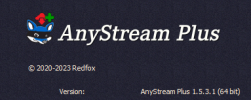
I tried completely uninstall AS, reboot. install AS and activate it with :
Code:
AnyStreamPlus_Key_LSC-DTUI kinda how this can be resolved:
the subtitles I need and AS is lacking is: Finnish and Norwegian
It already has: Danish and Swedish
If this helps this is from "Show Log Message"
Code:
00:04:15.701 - [Debug] [playlist:netflix] Language ID from JSON: fi
00:04:15.701 - [Warning] [playlist:netflix] No known subtitle format found:
00:04:15.702 - [Debug] [playlist:netflix] Language ID from JSON: nb
00:04:15.702 - [Warning] [playlist:netflix] No known subtitle format found:
Last edited: