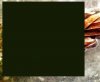Roxy
Well-Known Member
Thread Starter
- Joined
- Jan 19, 2010
- Messages
- 94
- Likes
- 3
After creating an ISO rip from Harry Potter IV I still couldn't take a screen shot from the movie. It just copied a black rectangle into the Windows 7 clipboard.
Which option do I need to check in AnyDVD to clear the "don't take screenshots" flag?
Your answer is appreciated.
Which option do I need to check in AnyDVD to clear the "don't take screenshots" flag?
Your answer is appreciated.