When I try to copy a DL DVD with clone CD It often finishes the burn with no error messages. The finished disk however does not play and when I look at is, there is an unwritten portion at the centre of the disk. I think that the burner did not close the DVD. I am using a Pioneer DVR-112D as burner with verbatim DVD+R DL media. Any idea why this is happening? 
-
AnyStream is having some DRM issues currently, Netflix is not available in HD for the time being.
Situations like this will always happen with AnyStream: streaming providers are continuously improving their countermeasures while we try to catch up, it's an ongoing cat-and-mouse game. Please be patient and don't flood our support or forum with requests, we are working on it 24/7 to get it resolved. Thank you.
You are using an out of date browser. It may not display this or other websites correctly.
You should upgrade or use an alternative browser.
You should upgrade or use an alternative browser.
Disk is not closed after burn DVD+R DL
- Thread starter mrblobby
- Start date
Webslinger
Retired Moderator
- Joined
- Jan 28, 2007
- Messages
- 27,343
- Likes
- 5
When I try to copy a DL DVD with clone CD It often finishes the burn with no error messages. The finished disk however does not play and when I look at is, there is an unwritten portion at the centre of the disk. I think that the burner did not close the DVD. I am using a Pioneer DVR-112D as burner with verbatim DVD+R DL media. Any idea why this is happening?
Are you sure it's not burned at the centre of the disc, or are you just looking at the hub (where it's not burned anyway)?
Does this disc play on your computer? Are you backing up a commercial dvd movie?
1. Ensure your burner's firmware is up to date.
2. Are you using MKM 001? Try a 2.4x burn speed.
3. Ensure the booktype of your blank media is being set to "dvd-rom".
Follow this guide:
http://forum.slysoft.com/showthread.php?t=327
No its not the hub, there is a larger than normal clear area in the centre of the disk. I updated the firmware of the drive, and used the latest Clone CD version. I am burning at 2.4x speed. The problem occurs most when I use my Optiarc AD-7170S burner as source drive. When my hitachi DVD-rom is the source it does not happen very often. Also writing " on the fly" seems o worsen the problem.
mrblobby,
My guess is similar to Webslinger's. Poor quality DL media. Use Verbatim MKM 001 only. And booktype (bitset) them.
What you call "an unwritten portion at the centre" is not an issue. The burn pattern on DVD media is not like vinyl record recording where the play (via needle) is from the outside of the record toward the center hub. Single Layer DVD media is burned from the inside hub toward the outer edge of the disk. In the case of Double Layer media the layer break is then burned onto or near the outer edge of the disk and then burning continues from the outside edge back toward the center hub.
What you are referring to as "closed" is actually called finalizing and, on double layer media, does occur somewhere on the second layer burn-path back toward the hub (depending on how much data is on the DVD original and where the layer break was placed ... but it is unlikely (under normal light, with the naked eye) that you could see through the first layer down to the finalized area of the second layer.
The unburned area you are referring to is just a space before the start of the movie and perfectly normal ie that space is not a burnable area of the disk and is just a blank space that separates the start of the movie burn from the encoded manufacturer information that your drives and player read to recognize a disk type etc.
Update your burner's firmware, use Verbs only and booktype for player compatibility.
Best regards,
Whisperer
My guess is similar to Webslinger's. Poor quality DL media. Use Verbatim MKM 001 only. And booktype (bitset) them.
What you call "an unwritten portion at the centre" is not an issue. The burn pattern on DVD media is not like vinyl record recording where the play (via needle) is from the outside of the record toward the center hub. Single Layer DVD media is burned from the inside hub toward the outer edge of the disk. In the case of Double Layer media the layer break is then burned onto or near the outer edge of the disk and then burning continues from the outside edge back toward the center hub.
What you are referring to as "closed" is actually called finalizing and, on double layer media, does occur somewhere on the second layer burn-path back toward the hub (depending on how much data is on the DVD original and where the layer break was placed ... but it is unlikely (under normal light, with the naked eye) that you could see through the first layer down to the finalized area of the second layer.
The unburned area you are referring to is just a space before the start of the movie and perfectly normal ie that space is not a burnable area of the disk and is just a blank space that separates the start of the movie burn from the encoded manufacturer information that your drives and player read to recognize a disk type etc.
Update your burner's firmware, use Verbs only and booktype for player compatibility.
Best regards,
Whisperer
mrblobby,
Well now I have to post back ... when someone posts that
What media brand and type are you using? You have not named your media yet.
NEVER burn on the fly! Go through the normal process of using the rip feature of CloneCD to rip to your HDD, then using the separate Burn feature of CloneCD to burn the ISO that is on your HDD.
If you are trying to describe unburned "rings" partway toward the outer edge of the disk then read on. Your problem of a blank/unburned areas (or "rings" to be more accurate) partway through the burn is a classic symptom "on the fly" DVD drive disk to DVD drive disk copying. Your drives buffer is under-running (not keeping enough data in the buffer for the drive to burn). This is due to mis-timing errors on your computer ie processor and IDE cable speeds and timing are different than the speeds and timing your burner can handle when writing. Your burner drive needs a constant and static "puddle" (the buffer memory) of data from which to draw upon for a constant speed of burning. This is what the buffer is meant to correct for. Puddle runs dry ... no data to burn ... rings of unburned areas on the backup media.
Another reason for unburned rings areas on a bad burn is that you are surfing the web or otherwise multitasking when making your backup. Or your virus program has jumped to life checking out the data transfer along the cables or one of your programs is trying to check for updates on the web or some other automatic function drawing processing power from the task at hand. Some people with super-computers can get away with multitasking during the backup process but even they will recommend against it to those with typical, average computers.
Whisperer
Well now I have to post back ... when someone posts that
then the only thing that could mean to us is the hub of the disk.... there is an unwritten portion at the centre of the disk.
The center of the disk (or any circle) is the hub area... so I am very unclear about what you are describing. The hub is the area immediately surrounding the hole.No its not the hub, there is a larger than normal clear area in the centre of the disk
What media brand and type are you using? You have not named your media yet.
NEVER burn on the fly! Go through the normal process of using the rip feature of CloneCD to rip to your HDD, then using the separate Burn feature of CloneCD to burn the ISO that is on your HDD.
If you are trying to describe unburned "rings" partway toward the outer edge of the disk then read on. Your problem of a blank/unburned areas (or "rings" to be more accurate) partway through the burn is a classic symptom "on the fly" DVD drive disk to DVD drive disk copying. Your drives buffer is under-running (not keeping enough data in the buffer for the drive to burn). This is due to mis-timing errors on your computer ie processor and IDE cable speeds and timing are different than the speeds and timing your burner can handle when writing. Your burner drive needs a constant and static "puddle" (the buffer memory) of data from which to draw upon for a constant speed of burning. This is what the buffer is meant to correct for. Puddle runs dry ... no data to burn ... rings of unburned areas on the backup media.
Another reason for unburned rings areas on a bad burn is that you are surfing the web or otherwise multitasking when making your backup. Or your virus program has jumped to life checking out the data transfer along the cables or one of your programs is trying to check for updates on the web or some other automatic function drawing processing power from the task at hand. Some people with super-computers can get away with multitasking during the backup process but even they will recommend against it to those with typical, average computers.
Whisperer
Last edited:
Webslinger
Retired Moderator
- Joined
- Jan 28, 2007
- Messages
- 27,343
- Likes
- 5
Mrlobby does mention he's using Verbatim +R DL, but not the media code (I recommend MKM 001 that's made in Singapore).
Here are my recommendations:
1. Ensure your Pioneer burner is set to master.
2. Ensure you're using an 80 wire ide cable--and not a 40 wire ide cable.
The Pioneer 112D supports UDMA4, and it may not work well with a 40 wire cable
(or barely at all).
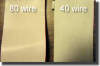
(from mikeshardware.com)
3. Keep your source drive/optical reader on a separate ide channel as your Pioneer burner, especially if you're going to burn on the fly.
4. Do not burn on the fly.
5. Do steps 3 and 4 from here: http://forum.slysoft.com/showthread.php?t=3652 (note that step 4 requires you to post information).
(P.S. I didn't read everything Whisperer wrote, but what I did read I agreed with; and chances are I agree with the rest of it; so do what he says).
Here are my recommendations:
1. Ensure your Pioneer burner is set to master.
2. Ensure you're using an 80 wire ide cable--and not a 40 wire ide cable.
The Pioneer 112D supports UDMA4, and it may not work well with a 40 wire cable
(or barely at all).
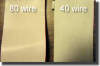
(from mikeshardware.com)
3. Keep your source drive/optical reader on a separate ide channel as your Pioneer burner, especially if you're going to burn on the fly.
4. Do not burn on the fly.
5. Do steps 3 and 4 from here: http://forum.slysoft.com/showthread.php?t=3652 (note that step 4 requires you to post information).
(P.S. I didn't read everything Whisperer wrote, but what I did read I agreed with; and chances are I agree with the rest of it; so do what he says).
Last edited:
Thanks very much for the replies, I really appreciate it. After reading them I think that the Lead in is not written. A faulty burn is not recognised at all. I knew the DL media is burnt from the inside out and than back from the outside in. That is why I assumed that the wider gap near the hub was the lead out. I did not realise that the second layer is physically behind the first one, so invisible to the human eye. The drive is a slave with a HD as master. My other optical drive is also a slave behind a different HD. Both these HD's are in Raid mirror mode. Maybe I have to change this setup, but that would mean that the 2 optical drives are on one cable, not ideal... I will check if my round IDE cable has 80 wires, if you say that helps I will buy other cables. My system is rather full with drives, 2x IDE HD, 2x SATA HD and 3 optical drives, 2 IDE and one SATA. Changing this configuration is a real pain...
I will also check the media code of the Verbatims, I did not know there were different media with the same label, shame in Verbatim for doing this! I have a few Arita DVD+R DL disks that work better than these Verbatims, so this could really explain my trouble.
I will also check the media code of the Verbatims, I did not know there were different media with the same label, shame in Verbatim for doing this! I have a few Arita DVD+R DL disks that work better than these Verbatims, so this could really explain my trouble.
Webslinger
Retired Moderator
- Joined
- Jan 28, 2007
- Messages
- 27,343
- Likes
- 5
1. Always keep your source and destination devices on separate ide channels, if possible.
2. It's possible that your burner doesn't like the Verbatim+R DL media you're using (which would be somewhat surprising as a lot of companies use Verbatim+R DL to test on). MKM 001 (made in Singapore) is advertised as 2.4x (up to 6x). I would not use higher rated speed Verbatim +R DL with your burner, and I would stay away from Verbatim +R DL made in India.
2. It's possible that your burner doesn't like the Verbatim+R DL media you're using (which would be somewhat surprising as a lot of companies use Verbatim+R DL to test on). MKM 001 (made in Singapore) is advertised as 2.4x (up to 6x). I would not use higher rated speed Verbatim +R DL with your burner, and I would stay away from Verbatim +R DL made in India.
Last edited:
mrblobby,
I am finding your question to be a very difficult question. Too many factors could be causing the problem. Please forgive the question, but sometimes when people are asked what media they are using, they believe firmly that media choice is not their problem so they name a known good media so that we will all get off the subject of media. I would sure hate to find out in the end that you really have been using these Arita DVD+R DL disks that you mentioned and never tried Verbatim. Again forgive the question, but I gotta know for real...
Too many factors could be causing the problem. Please forgive the question, but sometimes when people are asked what media they are using, they believe firmly that media choice is not their problem so they name a known good media so that we will all get off the subject of media. I would sure hate to find out in the end that you really have been using these Arita DVD+R DL disks that you mentioned and never tried Verbatim. Again forgive the question, but I gotta know for real...
Also need to confirm that you are bitsetting your +R media, ...yes?
That aside,
A guy with your resources can afford to do the following: Do you have an older motherboard around? ... all you need for backups is a PIII processor ... and a few other spare parts. Buy or scrounge-up a case, MB, powersupply, one smallish HDD, a ripper, a burner and put together a box dedicated to your backups. Don't connect it to the internet. Don't load antivirus or firewalls. Download your Slysoft upgrades to a flash drive on your main computer, run a virus check on those files and then upgrade your backup box via the USB flashdrive. Read the minimum system requirements for the slysoft products you are using. Load Windows2000 SP4 (requires no web connection to MS for activation). Forget Vista, you don't need all the new stuff to make simple backups of your movies. Again, I suggest that your objective should be to eliminate conflicts. My bet is, a simple configuration = the end of your problems.
I suggest this low tech IDE configuration:
IDE0-Master: HDD
IDE0-Slave: Ripper
IDE1-Master: Burner
IDE1-Slave: any drive or no drive (doesn't matter)
Best regards,
Whisperer
I am finding your question to be a very difficult question.
Also need to confirm that you are bitsetting your +R media, ...yes?
That aside,
on this point, and your earlier worries about finalization, I think you are just postulating and I doubt this course of thought is part of the solution.... I think that the Lead in is not written...
A burner should never be configured as a slave. Master only. A ripper can be configured as a slave. And ... a small point perhaps, but HD stands for High Definition; HDD stands for Hard Disk Drive.... The drive is a slave with a HD as master. My other optical drive is also a slave behind a different HD...
This may be the key to your problem. Raid arrays can cause big problems. RAID arrays, in mirror mode, are meant to protect HDD data (a method of backup) by way of redundancy, laying out the same data in two to four different locations over 2-two drive mirrored arrays. A configuration like this can cause nightmares for backing up movies!!! I am going to consult with a member friend on another board who, I seem to remember, knows about RAID problems. I will try to get her to pop in here and comment (no guarantees) ... her name is reasonsnotrules. In the mean time try changing AnyDVD to "Safe Mode" in its "Program Settings" area ... see if you get a working backup....Both these HD's are in Raid mirror mode. Maybe I have to change this setup ...
I believe these new round, air flow type cables came to market long after 80 wire ribbon cables became the norm so I don't think you can even buy 40 wire round cables. But I could be wrong....I will check if my round IDE cable has 80 wires, if you say that helps I will buy other cables...
Now for my best solution: you have, basically, a graphics workstation quality rig. Probably very powerful and full featured. Making backups is a delicate process but doesn't require a fabulous system. Simple is better and without a lot of conflicting programs, drivers and bus & RAID issues. Instead of dealing with all these complex variables, your objective should be to eliminate conflicts.My system is rather full with drives, 2x IDE HD, 2x SATA HD and 3 optical drives, 2 IDE and one SATA. Changing this configuration is a real pain...
A guy with your resources can afford to do the following: Do you have an older motherboard around? ... all you need for backups is a PIII processor ... and a few other spare parts. Buy or scrounge-up a case, MB, powersupply, one smallish HDD, a ripper, a burner and put together a box dedicated to your backups. Don't connect it to the internet. Don't load antivirus or firewalls. Download your Slysoft upgrades to a flash drive on your main computer, run a virus check on those files and then upgrade your backup box via the USB flashdrive. Read the minimum system requirements for the slysoft products you are using. Load Windows2000 SP4 (requires no web connection to MS for activation). Forget Vista, you don't need all the new stuff to make simple backups of your movies. Again, I suggest that your objective should be to eliminate conflicts. My bet is, a simple configuration = the end of your problems.
I suggest this low tech IDE configuration:
IDE0-Master: HDD
IDE0-Slave: Ripper
IDE1-Master: Burner
IDE1-Slave: any drive or no drive (doesn't matter)
Best regards,
Whisperer
Last edited:
reasonsnotrules
Member
- Joined
- Apr 3, 2007
- Messages
- 6
- Likes
- 0
hey Whisperer, i got your PM 
unfortunately, i don't think I'll be much help. it seems as though the original poster is in very capable hands though!
from what I recall a while back there were a rash of issues regarding anydvd and either blue screens of death or just not recognizing a drive/not decrypting. In these cases, safe mode solved the problem.
unfortunately, i don't use any type of RAID setup in my current system so I haven't stayed up to date on the issue (if, in fact, it even is an issue anymore)
either way, the RAID issue that I believe Whisperer is referencing would only affect either the ability for anydvd to decrypt or in some cases its ability to even start without errors. I don't recall it affecting the burn process.
The advice to try anydvd in safe mode likely won't hurt at all, but since the problem seems to be somewhere on the burning end of things I don't think it will help much either. can you rip the dvd to the hard drive and successfully watch it from there? if so, that eliminates any ripping/decrypting errors.
I wish I could be of more help but it seems like you guys have all the bases covered. I'd be stumped too after checking media, cables, master/slave configuration, burn speed, etc. you hit on everything I would have come up with.
but it seems like you guys have all the bases covered. I'd be stumped too after checking media, cables, master/slave configuration, burn speed, etc. you hit on everything I would have come up with.
i'll keep an eye on this thread though and if I think of anything I'll be sure to pop back in.
unfortunately, i don't think I'll be much help. it seems as though the original poster is in very capable hands though!
from what I recall a while back there were a rash of issues regarding anydvd and either blue screens of death or just not recognizing a drive/not decrypting. In these cases, safe mode solved the problem.
unfortunately, i don't use any type of RAID setup in my current system so I haven't stayed up to date on the issue (if, in fact, it even is an issue anymore)
either way, the RAID issue that I believe Whisperer is referencing would only affect either the ability for anydvd to decrypt or in some cases its ability to even start without errors. I don't recall it affecting the burn process.
The advice to try anydvd in safe mode likely won't hurt at all, but since the problem seems to be somewhere on the burning end of things I don't think it will help much either. can you rip the dvd to the hard drive and successfully watch it from there? if so, that eliminates any ripping/decrypting errors.
I wish I could be of more help
i'll keep an eye on this thread though and if I think of anything I'll be sure to pop back in.
The media I am using is definately Verbatim, media code MKM-001, why would I lie about that? Burning normal DVD-r or DVD+R has never been a problem in my system, I can burn DVD's, surf the internet, do some photoshopping and print, all while I am burning a DVD, never burn coasters, all DVD's run perfecly on my DVD player or Xbox.
For most of this I use Alcohol 120% (sorry slysoft), but for DL backups for my cars Satnav system or DL movies I prefer CloneCD because that sets the layer break in the correct place. I do not have a high end PC, its just that I have a lot of digital pictures in my HDD, and putting them on 2 HDD's in RAID mode is only for data security (I hate making backups)
I made a picture of 2 DL DVD's in this case the Arita disks, I rescuded it from the trashcan, so don't look at the scratches. You can see the Led-in or Lead-out problem very clearly.

BTW, my round IDE cables are 80 wire.
I have an old PC that I may just convert to a burning station....
For most of this I use Alcohol 120% (sorry slysoft), but for DL backups for my cars Satnav system or DL movies I prefer CloneCD because that sets the layer break in the correct place. I do not have a high end PC, its just that I have a lot of digital pictures in my HDD, and putting them on 2 HDD's in RAID mode is only for data security (I hate making backups)
I made a picture of 2 DL DVD's in this case the Arita disks, I rescuded it from the trashcan, so don't look at the scratches. You can see the Led-in or Lead-out problem very clearly.

BTW, my round IDE cables are 80 wire.
I have an old PC that I may just convert to a burning station....
Last edited:
