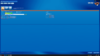-
AnyStream is having some DRM issues currently, Netflix is not available in HD for the time being.
Situations like this will always happen with AnyStream: streaming providers are continuously improving their countermeasures while we try to catch up, it's an ongoing cat-and-mouse game. Please be patient and don't flood our support or forum with requests, we are working on it 24/7 to get it resolved. Thank you.
You are using an out of date browser. It may not display this or other websites correctly.
You should upgrade or use an alternative browser.
You should upgrade or use an alternative browser.
Copy 4k uhd with main menu
- Thread starter Louie
- Start date
kufo
Well-Known Member
- Joined
- Nov 26, 2009
- Messages
- 1,930
- Likes
- 471
Did you try this from the disc or did you create afolder or iso file in your screenshots?I have tried another title in the mean time and I get the same results A BUGS LIFE so not sure what is going on
coopervid
Moderator
- Joined
- Mar 15, 2007
- Messages
- 5,152
- Likes
- 2,614
Yeah. Right click the fox in the tray and try "rip to image". Report how that works or doesn't.Did you try this from the disc or did you create afolder or iso file in your screenshots?
coopervid
Moderator
- Joined
- Mar 15, 2007
- Messages
- 5,152
- Likes
- 2,614
Try thatYeah. Right click the fox in the tray and try "rip to image". Report how that works or doesn't.
kufo
Well-Known Member
- Joined
- Nov 26, 2009
- Messages
- 1,930
- Likes
- 471
Thx for infoI tried right from disc
Yes you should do this. All possible things must be tested to get a conclusion.I will try rip to image first then will get back to you thx
ok so I ripped to image and then used the ISO as my source but I still get the same results I will send the pictures again with the source this time being the ISO but still same results no menu and it states at the vvery end ADD MAIN MENU unlike yours which states RETAIN ORIGINAL MENU Please advise someone please help with this issue
Attachments
Error in picture 4, option not activated!
Option under "Select title", select "Select all"!
Only then will "Original Menu" be displayed in picture 4!
For the original menu, all parts must be retained, only audio tracks (languages) can be deselected.
Option under "Select title", select "Select all"!
Only then will "Original Menu" be displayed in picture 4!
For the original menu, all parts must be retained, only audio tracks (languages) can be deselected.
kufo
Well-Known Member
- Joined
- Nov 26, 2009
- Messages
- 1,930
- Likes
- 471
It was selected first but when deselect not needed parts it becomes greyed out. Same with audio. There is big difference between not selected and greyed out.
Start with all selected and than manually deselect all unwanted files. This will surely work for you.
Start with all selected and than manually deselect all unwanted files. This will surely work for you.
kufo
Well-Known Member
- Joined
- Nov 26, 2009
- Messages
- 1,930
- Likes
- 471
I was wrong cause I looked on my phone. The "SELECT ALL" button seemed to be emty.
As sson as you deselct one part the "SELECT ALL" button is greyed out. Same with audio.
The culprit must be somwhere else.
Sorry @Louie for extra work in this caused by wrong information.
I was too hasty with my statement because I saw the picture wrong. I immediately recognized it later on the desktop on the big screen.
@Balor. You are wrong here. I did several backups with deselected parts. Intros and warning etc. and all worked fine with menu.For the original menu, all parts must be retained, only audio tracks (languages) can be deselected.
As sson as you deselct one part the "SELECT ALL" button is greyed out. Same with audio.
The culprit must be somwhere else.
Sorry @Louie for extra work in this caused by wrong information.
I was too hasty with my statement because I saw the picture wrong. I immediately recognized it later on the desktop on the big screen.
Not really.You are wrong here. I did several backups with deselected parts. Intros and warning etc. and all worked fine with menu.
Then you were just lucky.
CloneBD cannot change or modify an "original menu".
One wrong part deselected and the menu doesn't work anymore.
Also the CloneBD option "Use Origninal Menu" is no longer displayed.
kufo
Well-Known Member
- Joined
- Nov 26, 2009
- Messages
- 1,930
- Likes
- 471
Then you were just lucky.
No luck @Barlor. I've made around 500 individual backups with custom selected parts and ALL work fine.
One wrong part deselected and the menu doesn't work anymore.
You are right, but you don't have to keep everything like you mentioned earlier. Perhaps I misunderstood you in this detail.
The more backups I made, the more I got a sense of what to keep. Here I have to say that I keep extras, but opt out of all warnings and shitty things like that.
I've made a test here of what the minimum one has to select in order to keep the menu intact and keep the movie playable.
With this information, @Louie was able to get the output he wanted.
Is there a way that clone bd can add this feature where we can choose to have the main menu if we want so it selects what files we need to make this happen and for the movie to work properly with the main menu please advise
kufo
Well-Known Member
- Joined
- Nov 26, 2009
- Messages
- 1,930
- Likes
- 471
This wouldn´t be posible because every title is diffrent. CloneBD can show you the right main movie when there are some wrong included. Somtimes the film can be divided in to several parts. CloneBD shows you the parts to keep. If you want to keep the menu now you´ll have to do the testing what needs to be kept on your own.Is there a way that clone bd can add this feature where we can choose to have the main menu if we want so it selects what files we need to make this happen and for the movie to work properly with the main menu please advise
I gave you some advise in my PM on Saturday for this. If you keep some small unwanted parts of about 5 MB or so it won´t be so critical for your disc space