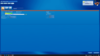Is there a way to copy a 4k uhd with selectable audio and selectable subtitles with no extras and all that other unneeded stuff and have the main menu like we can with regular Blu-ray where we can keep the original menu would love to have this feature for 4k movies without making a full disc copy of the whole disc
Please advise
Louie
Please advise
Louie